3 Replies
Order By:
Standard
|
Newest
Support Team
posted this
25 October 2021
Hi,
Please explain your question in more details. Maybe a screenshot of what you are trying to achieve will be helpful.
...................................................
Sincerely,
Hella
Nicepage Support Team
Please subscribe to our YouTube channel: http://youtube.com/nicepage?sub_confirmation=1
Follow us on Facebook: http://facebook.com/nicepageapp
gmri
posted this
25 October 2021
just like this:
https://codepen.io/josephwong2004/pen/NWRGxdR
just like this: https://codepen.io/josephwong2004/pen/NWRGxdR
Support Team
posted this
25 October 2021
Hello Геннадий,
You could add custom code to your elements using HTML and CSS controls in your project.
HTML control you can found in the Elements list

And use CSS control for styles, on the panel on the right.
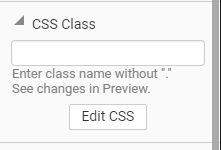
...................................................
Sincerely,
Negat Veri
Nicepage Support Team
Please subscribe to our YouTube channel: http://youtube.com/nicepage?sub_confirmation=1
Follow us on Facebook: http://facebook.com/nicepageapp

