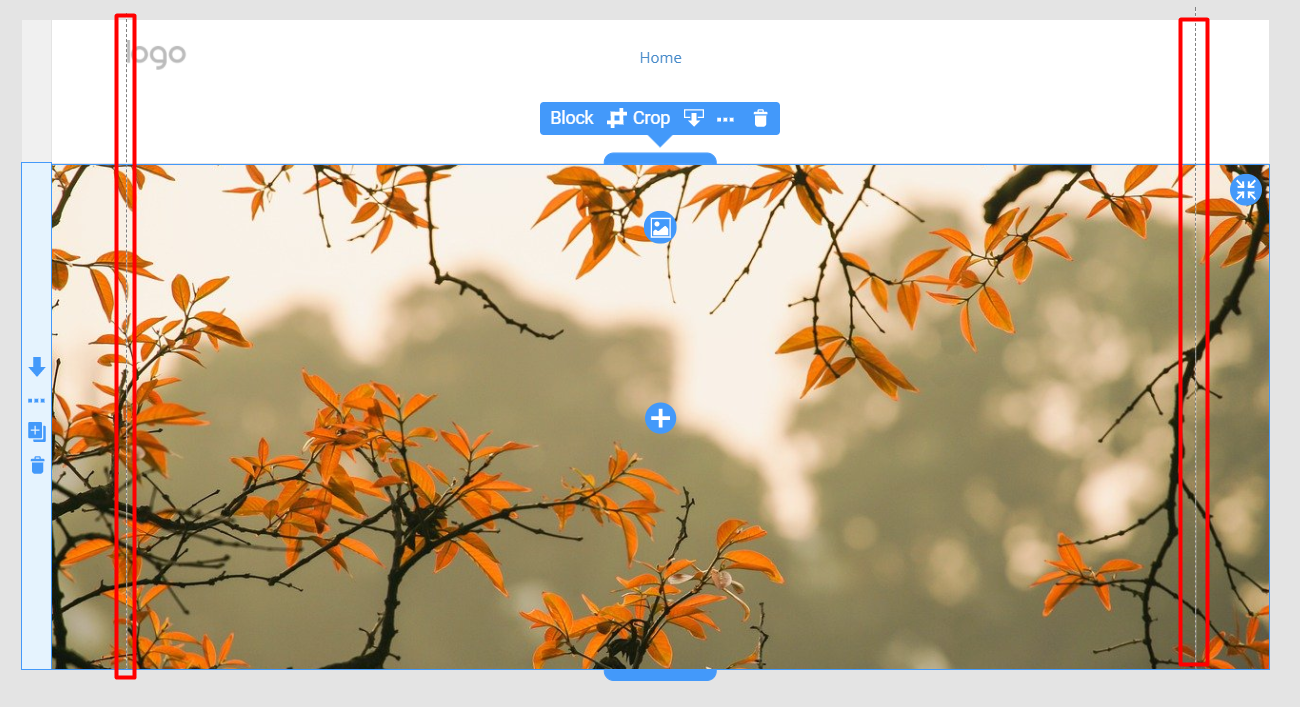I want to streach one block to the edges of the page, how do i do that ?
Also at the top of my page i have a header which i can not see in the builder and can not delete it.

I want to streach one block to the edges of the page, how do i do that ?
Also at the top of my page i have a header which i can not see in the builder and can not delete it.
If you want the block full page width, expand the block to be the width of the full page.
Check the attached image.
If you want the block full page width, expand the block to be the width of the full page.
Check the attached image.
Hi I tried that, I have a photo and a video embedded in the block and it doesnt not allow me to stretch it
> If you want the block full page width, expand the block to be the width of the full page. > Check the attached image. Hi I tried that, I have a photo and a video embedded in the block and it doesnt not allow me to stretch itIf you want the block full page width, expand the block to be the width of the full page.
Check the attached image.
Yeh dont work pal
> If you want the block full page width, expand the block to be the width of the full page. > Check the attached image. Yeh dont work palHi,
In this case, you need to expand the element of your choice beyond the lines:
...................................................
Sincerely,
Lilioneta
Nicepage Support Team
Please subscribe to our YouTube channel: http://youtube.com/nicepage?sub_confirmation=1
Follow us on Facebook: http://facebook.com/nicepageapp