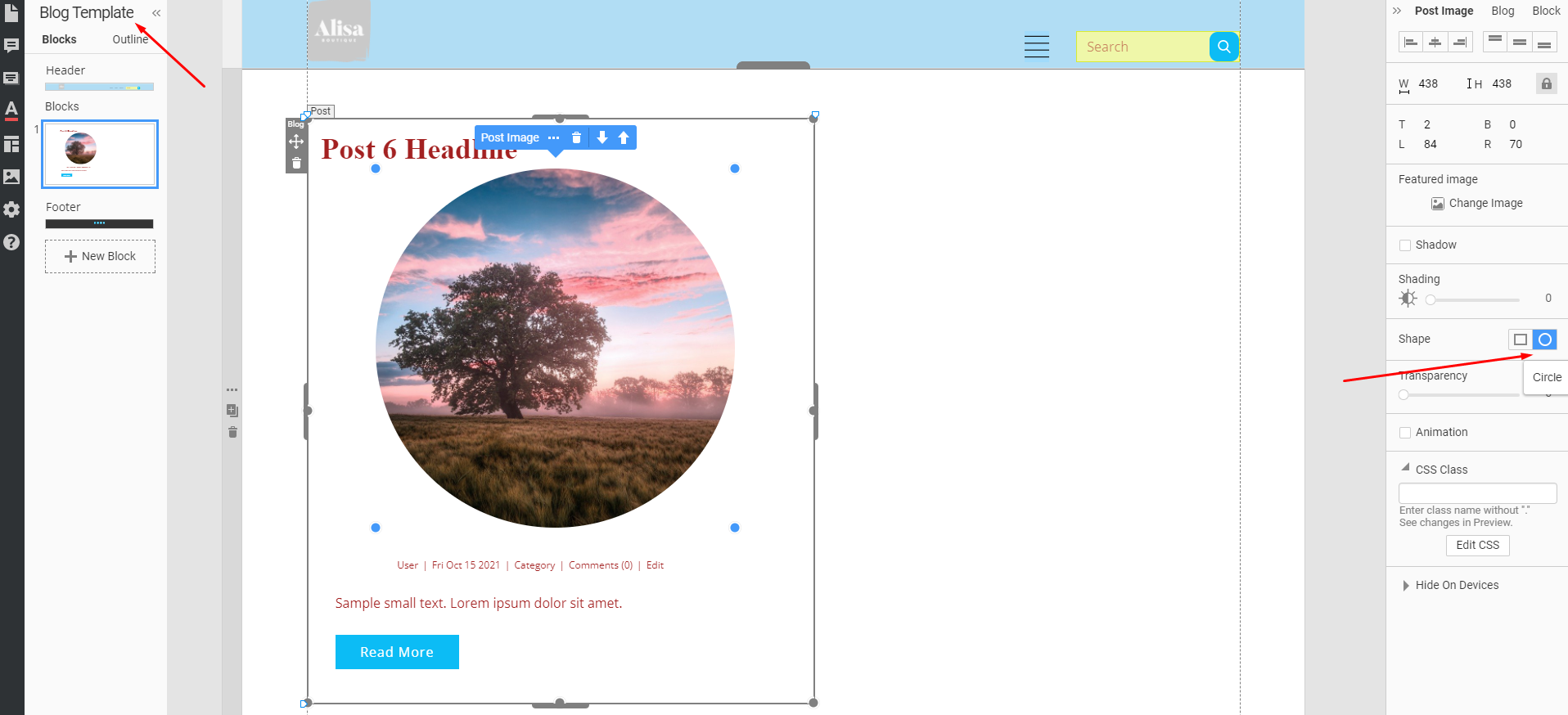Hi Nicepage Team and Colleagues
I wan't to edit the blog template design as a customer has requested it. now acutally I thought it's a pretty simple request but I had to find out, I'm not able to realize it...
my customer want's round blog pictures on the blog template page. now in nicepage i found out, i can only do rectangular or oval?
is that correct? or is there another way I can customize the style of the picture?
I have attached two examples...
round (i have designed this manually, it's actually not a functional blog section but an individual picture & text manually linked to the post)
oval as it appears if I just add it to the blog template...
Thanks in advance everybody for your support
Hi Nicepage Team and Colleagues I wan't to edit the blog template design as a customer has requested it. now acutally I thought it's a pretty simple request but I had to find out, I'm not able to realize it... my customer want's round blog pictures on the blog template page. now in nicepage i found out, i can only do rectangular or oval? is that correct? or is there another way I can customize the style of the picture? I have attached two examples... **round** (i have designed this manually, it's actually not a functional blog section but an individual picture & text manually linked to the post) **oval** as it appears if I just add it to the blog template... Thanks in advance everybody for your support