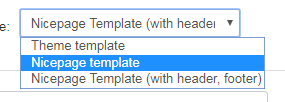Support Team
posted this
09 January 2019
Hi Lance,
Do you use Nicepage theme as a theme on your website?
Please note that Header and Footer are theme elements. Therefore you should edit the theme in Nicepage Desktop, then export it and install on your Wordpress website.
If you're not using Nicepage theme on your website please use "Template" option on the Page edit page and select Theme Template or Nicepage template without header and Footer.
...................................................
Sincerely,
Elena
Nicepage Support Team
Please subscribe to our YouTube channel: http://youtube.com/nicepage?sub_confirmation=1
Follow us on Facebook: http://facebook.com/nicepageapp
Hi Lance,
Do you use Nicepage theme as a theme on your website?
Please note that Header and Footer are theme elements. Therefore you should edit the theme in Nicepage Desktop, then export it and install on your Wordpress website.
If you're not using Nicepage theme on your website please use "Template" option on the Page edit page and select *Theme Template* or *Nicepage template without header and Footer*.
...................................................
Sincerely,
Elena
Nicepage Support Team
Please subscribe to our YouTube channel: http://youtube.com/nicepage?sub_confirmation=1
Follow us on Facebook: http://facebook.com/nicepageapp
Last edited 09 January 2019 by Support Team