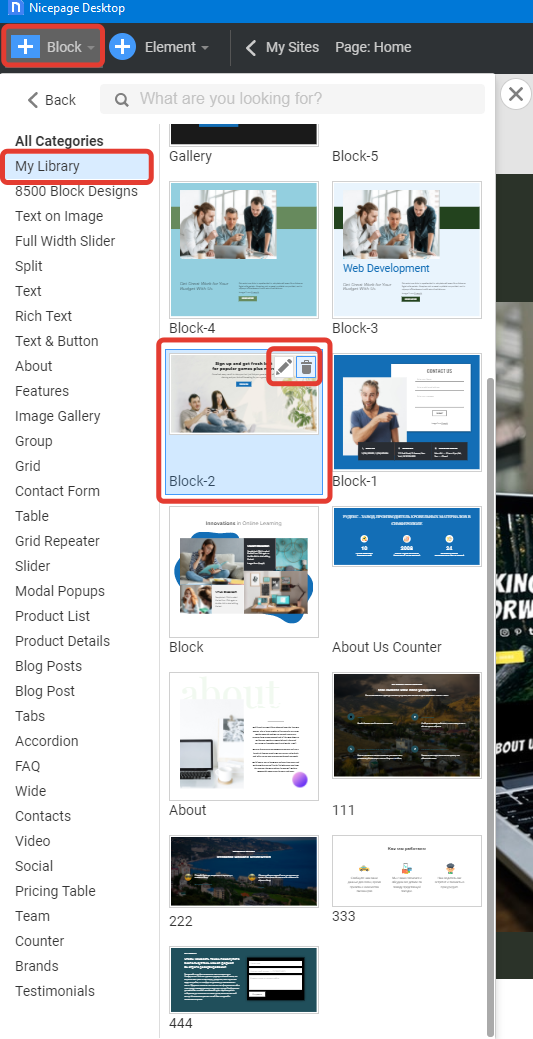Support Team
posted this
17 September 2021
Hi Elena,
Thanks for contacting us
You can delete the blocks from your Library just by pressing the delete icon.
Or you can go to the Nicepage folder \ Library \ Blocks >> chose the block you don't want to use and delete it from the folder.
e.g. C:\Users\YourUserName\Documents\Nicepage\Nicepage\Library\Blocks
Let us know if you have any questions
Thank you.
...................................................
Sincerely,
Ahmad M.
Nicepage Support Team
Please subscribe to our YouTube channel: http://youtube.com/nicepage?sub_confirmation=1
Follow us on Facebook: http://facebook.com/nicepageapp
Hi Elena,
Thanks for contacting us
You can delete the blocks from your Library just by pressing the delete icon.
!252562rer.png!
Or you can go to the Nicepage folder **\ Library \ Blocks** >> chose the block you don't want to use and delete it from the folder.
e.g. *C:\Users\YourUserName\Documents\Nicepage\Nicepage\Library\Blocks*
Let us know if you have any questions
Thank you.
...................................................
Sincerely,
Ahmad M.
Nicepage Support Team
Please subscribe to our YouTube channel: http://youtube.com/nicepage?sub_confirmation=1
Follow us on Facebook: http://facebook.com/nicepageapp