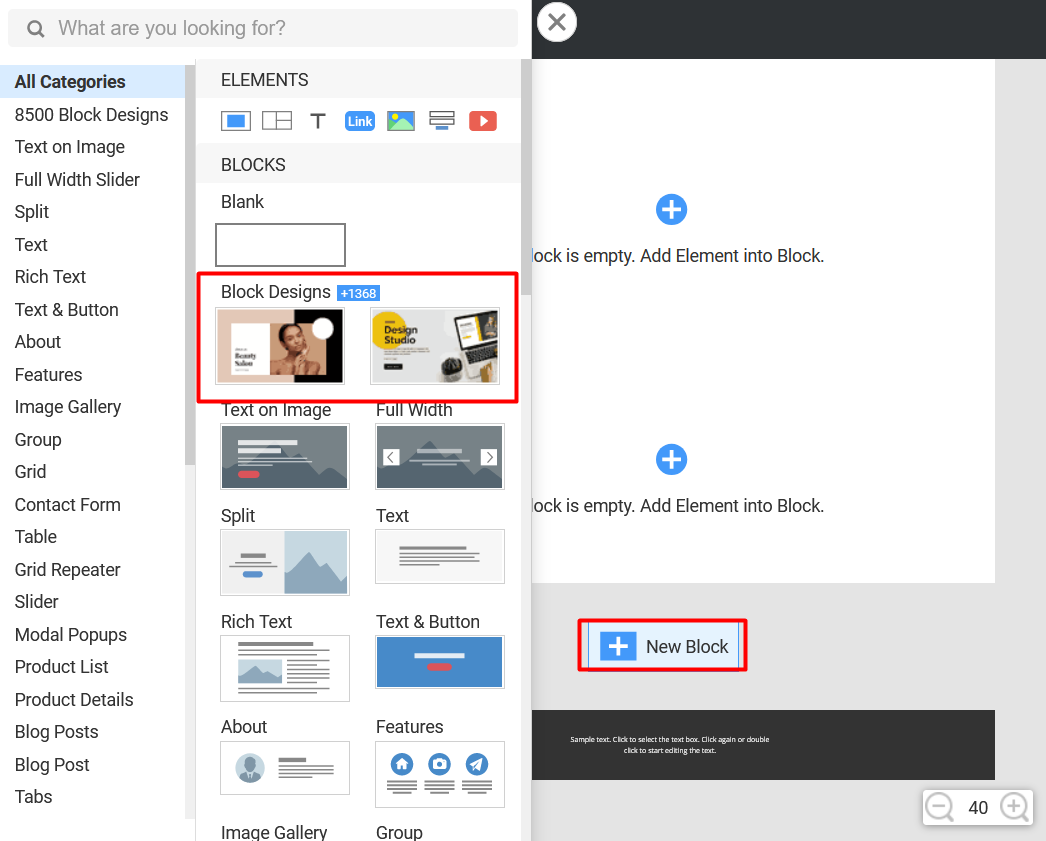jose.misran
posted this
16 September 2021

I can't add in blocks which do not belong to premium membership, as the yellow crown logo isn't showing in the overview.
Therefore I am unable to enter these into my online builder.
What is the reason for it?
I can't add in blocks which do not belong to premium membership, as the yellow crown logo isn't showing in the overview. Therefore I am unable to enter these into my online builder. What is the reason for it?
Vote to pay developers attention to this features or issue.