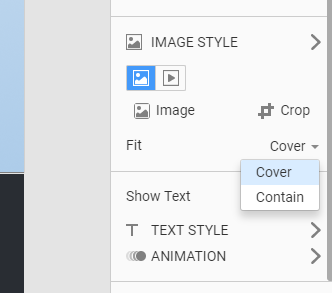I have images that have different aspect ratios, for example 4:3 and 16:9 image. The problem is that nicepage will always make sure to fill the space of the gallery window. As a result, several images are cropped and some image is not complete. Is there a way to force the gallery to show the entire image.
I have images that have different aspect ratios, for example 4:3 and 16:9 image. The problem is that nicepage will always make sure to fill the space of the gallery window. As a result, several images are cropped and some image is not complete. Is there a way to force the gallery to show the entire image.