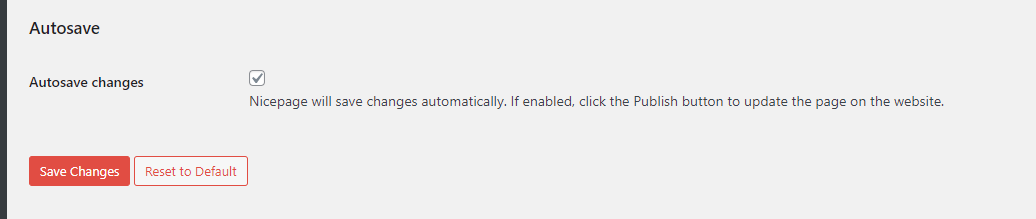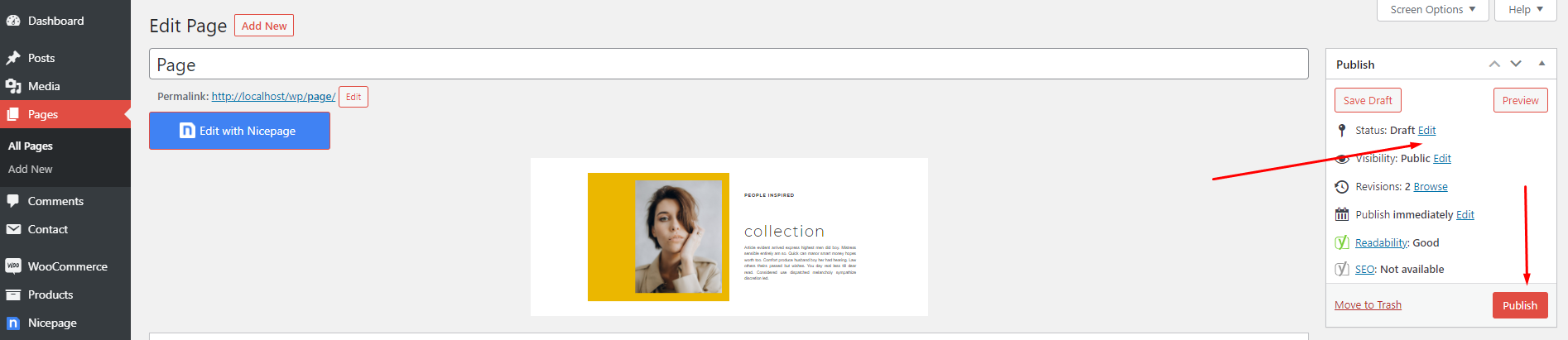Occasionally after I have saved or published page using your program you will end up as "draft copy". It's this doesn't happen every time I create a page and save it sometimes after saving a page the next day I'll come back and it would be in draft copy. Is there a way to get it back out of draft copy without having to re-give the entire page. So far the only solution I have found is to delete page or put it into trash once again oftentimes I've had to re-create the same page more than six times in succession as it always ends up in draft copy not sure why that's happening in your advisor help you can give to me I'd greatly appreciate
My contact information is name is Darrell Frame email addresses fadd2007@gmail.com I live in the United States and the state of Utah my cell phone number is 801-971-6922
PS if at all possible phone call would be appreciated otherwise email will do just fine.
Thanks in advance
Darrell Frame