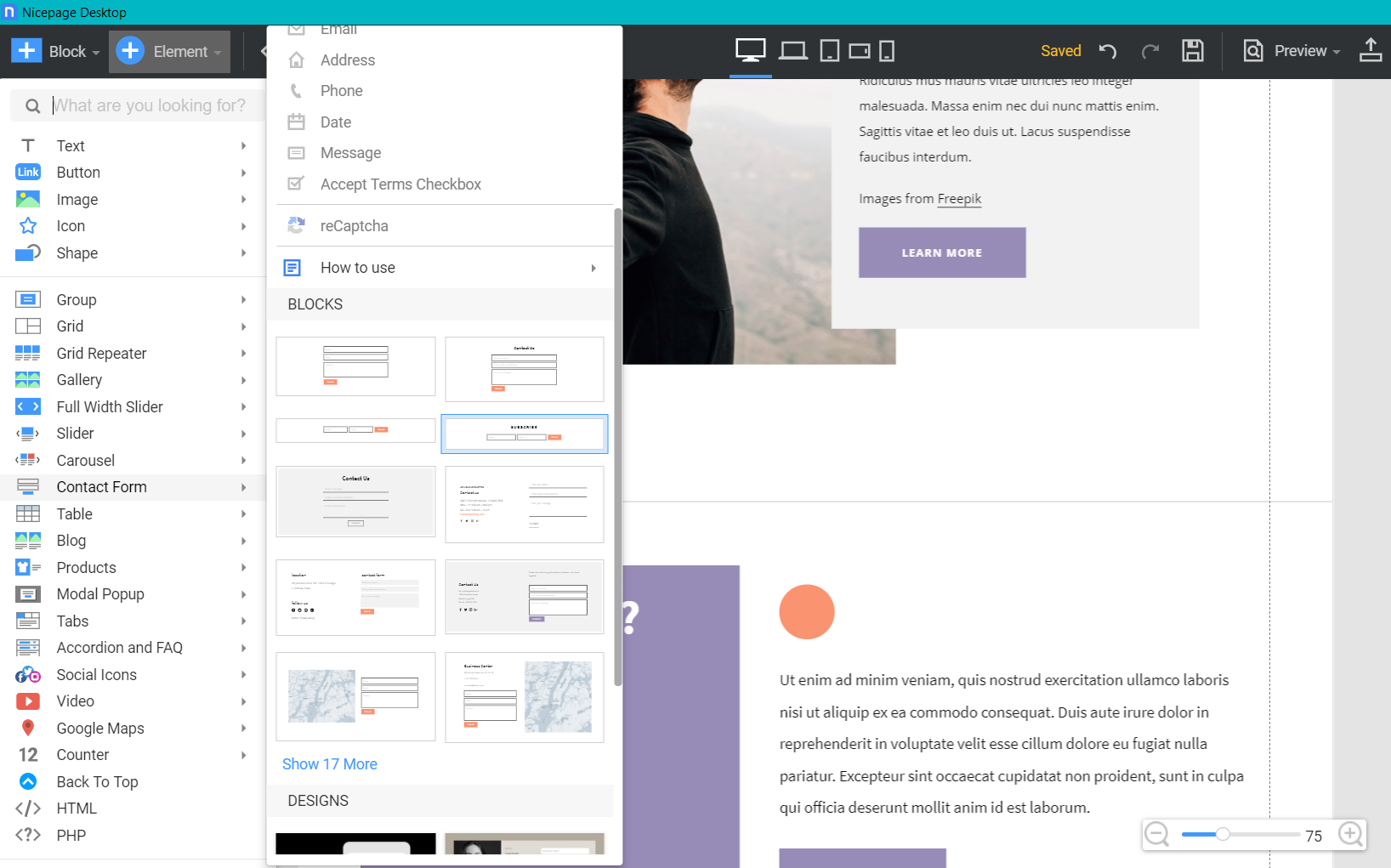I see that there is a built-in template when I start a site. If I am building a html only site, and i would like to use a few templates so i can make sure some of the layout persists throughout some pages by using a template. any changes i make in the template, i would like it to be reflected in those pages. How can I achieve that?
I see that there is a built-in template when I start a site. If I am building a html only site, and i would like to use a few templates so i can make sure some of the layout persists throughout some pages by using a template. any changes i make in the template, i would like it to be reflected in those pages. How can I achieve that?