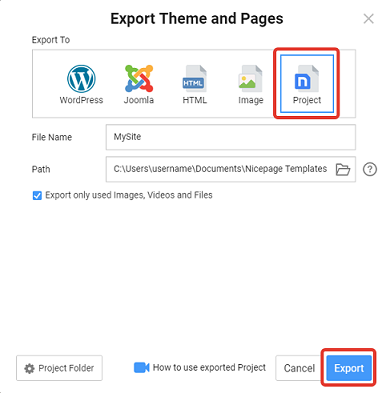where do I upload the HTML file too ? I love the builder but cant figure out how to make it 'live'
where do I upload the HTML file too ? I love the builder but cant figure out how to make it 'live'
where do I upload the HTML file too ? I love the builder but cant figure out how to make it 'live'
where do I upload the HTML file too ? I love the builder but cant figure out how to make it 'live'Hello Peter,
Thank you for being our customer!
In the Online Builder, click on the Publish button after you've finished designing your site:
Feel free to contact us in case you need any assistance.
...................................................
Sincerely,
Lilioneta
Nicepage Support Team
Please subscribe to our YouTube channel: http://youtube.com/nicepage?sub_confirmation=1
Follow us on Facebook: http://facebook.com/nicepageapp
thankyou , but what about the offline builder ? as I have built it in there , and what is the URL prefix
thankyou , but what about the offline builder ? as I have built it in there , and what is the URL prefixHello Peter,
Simply export your site from the desktop app as a Project, then import it to the Online Builder and publish it.
...................................................
Sincerely,
Lilioneta
Nicepage Support Team
Please subscribe to our YouTube channel: http://youtube.com/nicepage?sub_confirmation=1
Follow us on Facebook: http://facebook.com/nicepageapp
I am sorry but it keeps just saying I need to upgrade to premium hosting ... as I understood it I paid for one site to be hosted ?
I am sorry but it keeps just saying I need to upgrade to premium hosting ... as I understood it I paid for one site to be hosted ?Are you logged into the desktop app?
Just press the Export button twice and it should work.
Hi Peter,
if you've build your website in the Desktop App and you have the Personal Hosting Edition for the Online Builder. Export your website as a project.
Open the Online Builder and press import, choose the recently exported file. Please note, before the import in your Online Builder must be no any websites, projects. I mean on your dashboard, as your Personal Hosting Plan limited with one website.
Thank you
...................................................
Sincerely,
Ahmad M.
Nicepage Support Team
Please subscribe to our YouTube channel: http://youtube.com/nicepage?sub_confirmation=1
Follow us on Facebook: http://facebook.com/nicepageapp