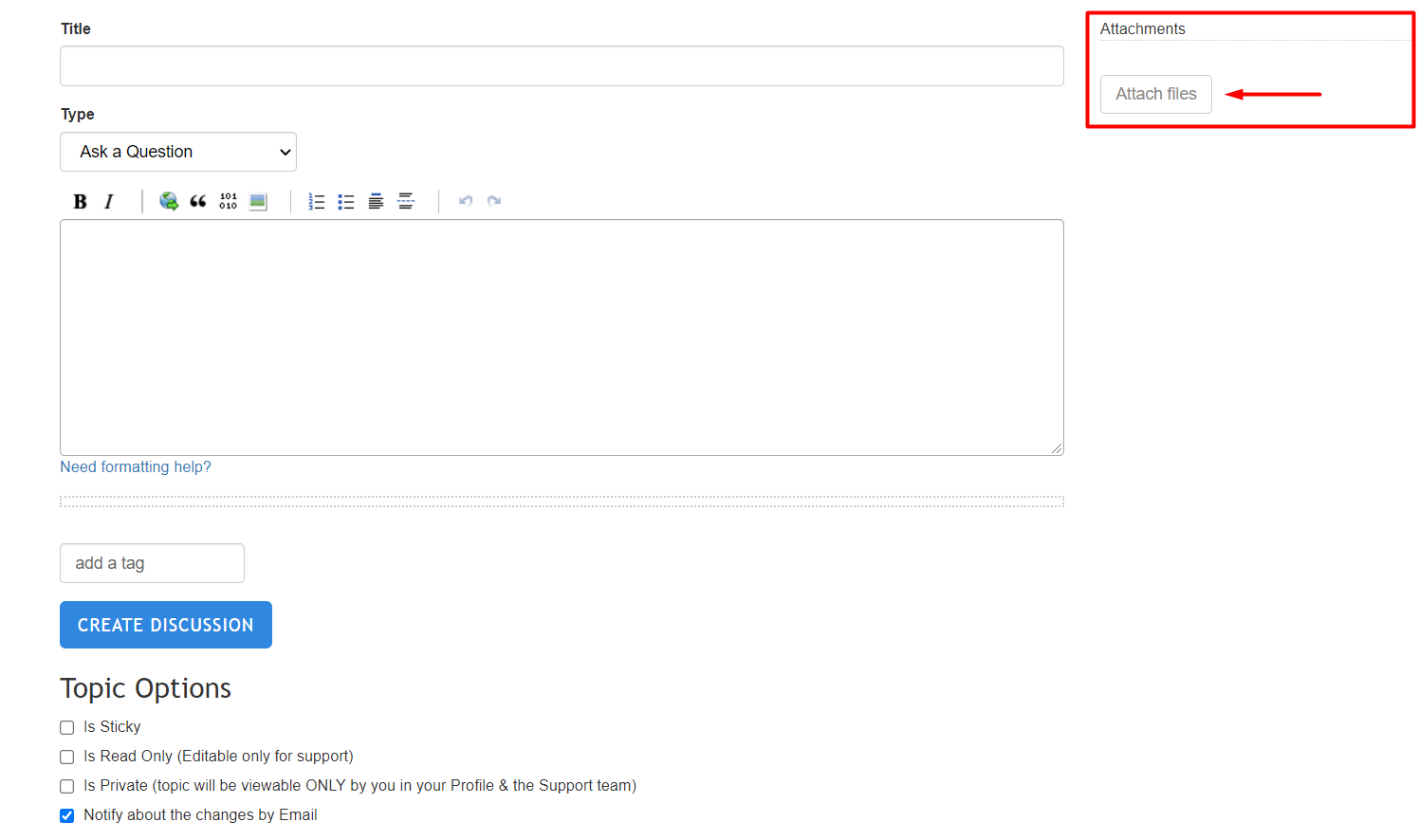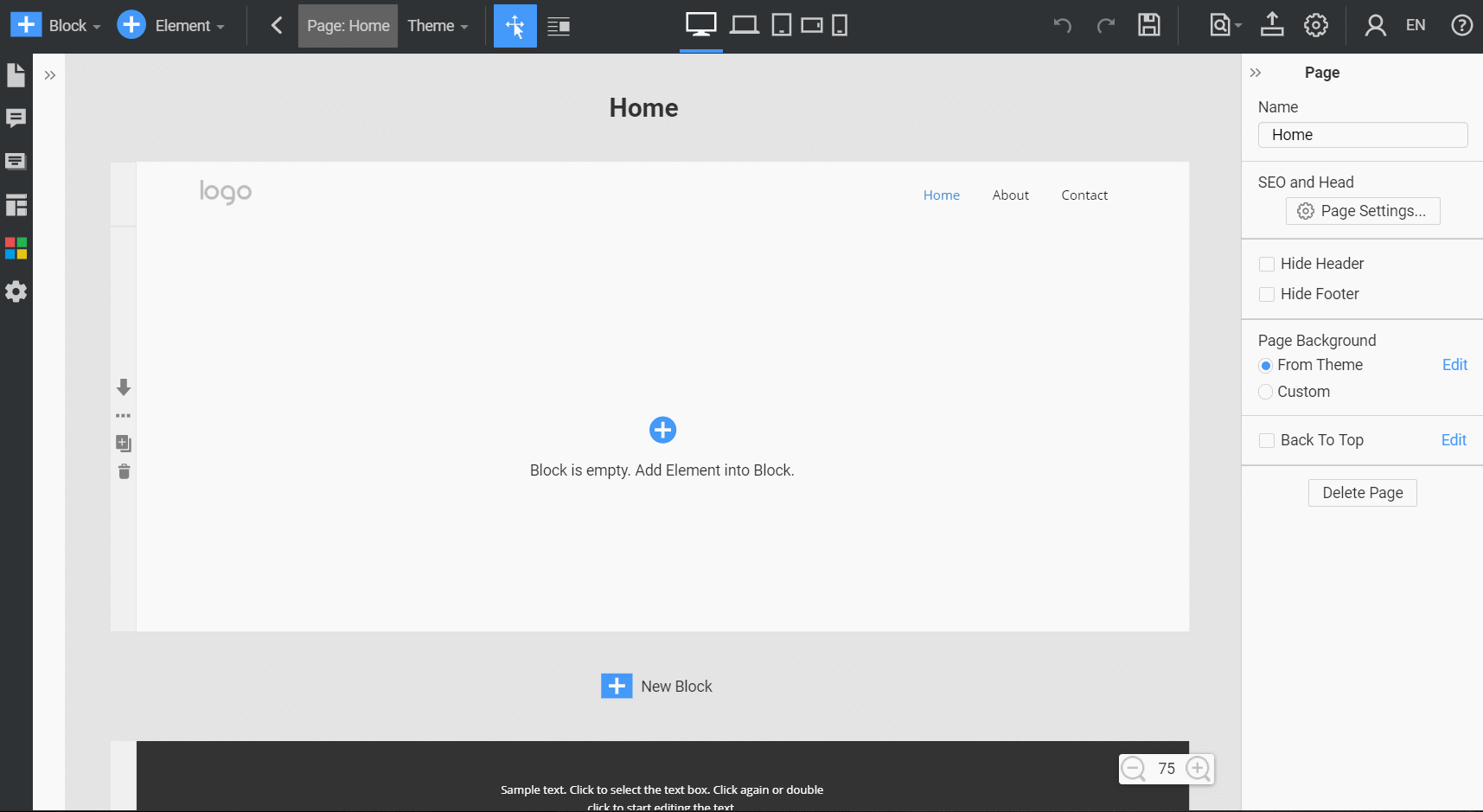Hello, I am new to the builder but I have used many others. I'm very impressed with the features so thanks for that. I am using the HTML windows version builder.
Well I don't see a way to attach a screenshot. I'm not sure what I could be doing wrong. I created a block and put some text in it
Then I wanted to create a border around the block. I clicked on block up at the top Then come down and click on the box that allows a boarder and then slide the color width bar over but nothing shows up on box. I have a dark background so I'm using a light boarder. What am I doing wrong? I'm pretty good with some other builders and in Canva so I'm not sure what is going on.
Thanks.
Hello, I am new to the builder but I have used many others. I'm very impressed with the features so thanks for that. I am using the HTML windows version builder. Well I don't see a way to attach a screenshot. I'm not sure what I could be doing wrong. I created a block and put some text in it Then I wanted to create a border around the block. I clicked on block up at the top Then come down and click on the box that allows a boarder and then slide the color width bar over but nothing shows up on box. I have a dark background so I'm using a light boarder. What am I doing wrong? I'm pretty good with some other builders and in Canva so I'm not sure what is going on. Thanks.