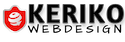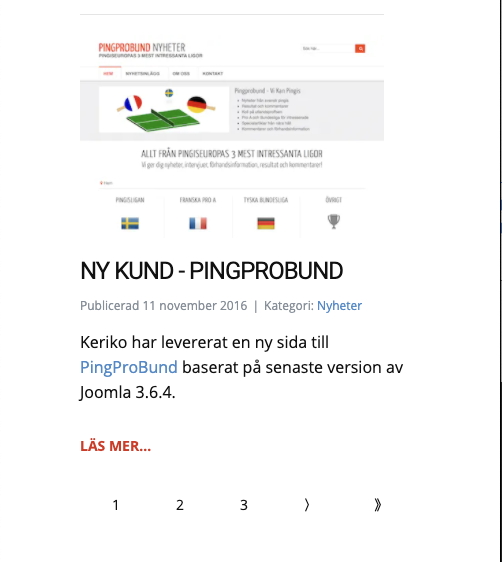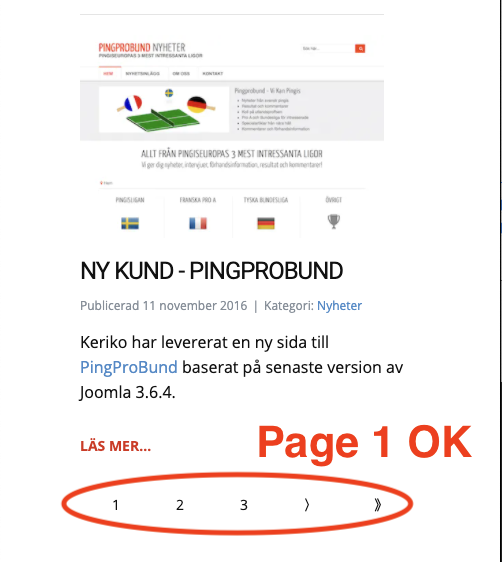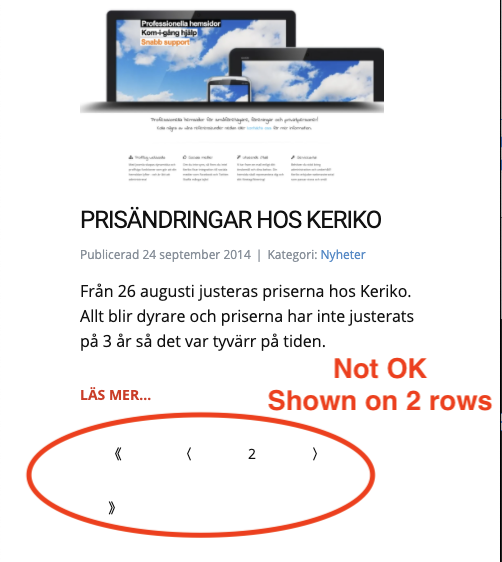Hi NP support team!
Almost ready with my new page, but I just found that the spacing on pagination is too much for "mobile view" (the smallest one).
THerefor the pagination is breaking into 2 rows which is not that good.
I cannot change spacing myself since it's part of Blog template - so how can it be done?
Also see attached image
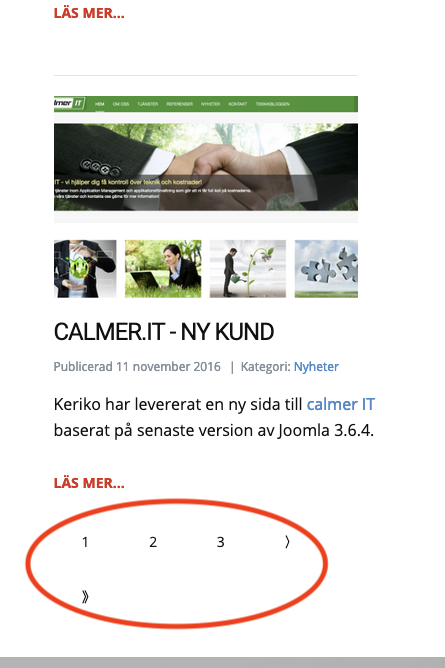
It would be great if spacing is added to Desktop app/Theme :-)
Hi NP support team! Almost ready with my new page, but I just found that the spacing on pagination is too much for "mobile view" (the smallest one). THerefor the pagination is breaking into 2 rows which is not that good. I cannot change spacing myself since it's part of Blog template - so how can it be done? Also see attached image !pagination.png! It would be great if spacing is added to Desktop app/Theme :-)