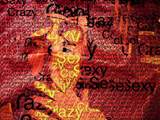Product Design Studio
posted this
11 March 2022
Hi Hella,
I am sorry you didn't understand my question and you did not read the previous reply from Negat. Let's try again!
Unfortunately, we don't support third-party snippets but if you will
find ready-to-use snippets we will be happy to help you with adding
snippets to Nicepage.
Can someone in your team let us know how to add ready-to-use snippets to a Nicepage site? thanks in advance
Hi Hella,
I am sorry you didn't understand my question and you did not read the previous reply from Negat. Let's try again!
> Unfortunately, we don't support third-party snippets but if you will
> find ready-to-use snippets we will be happy to help you with adding
> snippets to Nicepage.
Can someone in your team let us know how to add ready-to-use snippets to a Nicepage site? thanks in advance