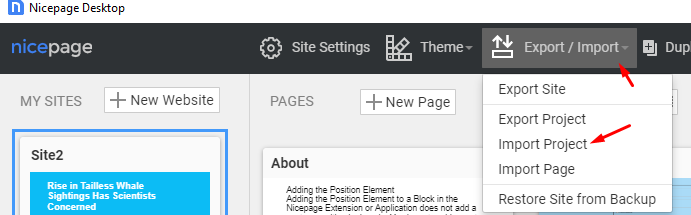Support Team
posted this
10 August 2021
Hello Laurent,
Please add the folders with your projects into the main Nicepage folder, the path to it you can find with your account-Preferences.
Check how the projects will be represented with your application dashboard after reload.
If there would be an error, please zip your project files inside the project folder - rename and transfer zip pack into the main Nicepage, after you can import your projects through Export/Import function
Let us know the result, please.
...................................................
Sincerely,
Anna T
Nicepage Support Team
Please subscribe to our YouTube channel: http://youtube.com/nicepage?sub_confirmation=1
Follow us on Facebook: http://facebook.com/nicepageapp
Hello Laurent,
Please add the folders with your projects into the main Nicepage folder, the path to it you can find with your account-Preferences.
Check how the projects will be represented with your application dashboard after reload.
If there would be an error, please zip your project files inside the project folder - rename and transfer zip pack into the main Nicepage, after you can import your projects through Export/Import function
!import-project-dashboard.png!
Let us know the result, please.
...................................................
Sincerely,
Anna T
Nicepage Support Team
Please subscribe to our YouTube channel: http://youtube.com/nicepage?sub_confirmation=1
Follow us on Facebook: http://facebook.com/nicepageapp