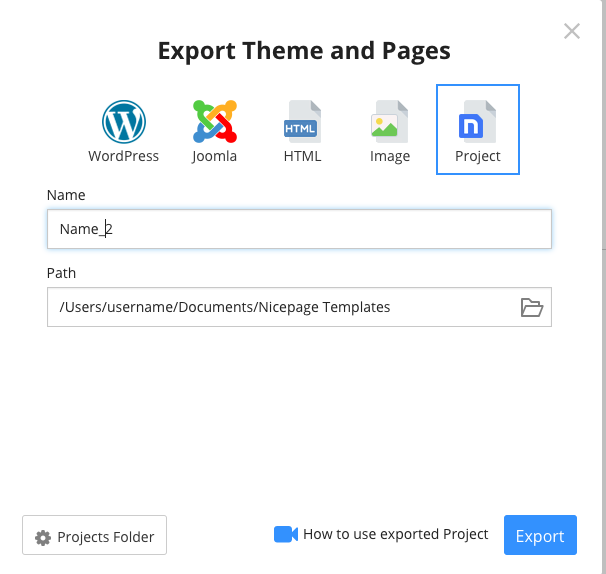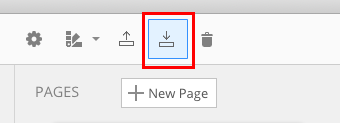Support Team
posted this
18 December 2018
Hi Cynthia,
Nicepage license can be used on one desktop and one laptop. Therefore you can use Nicepage Desktop on two computers. To edit your HTML websites on the second computer, please try the following steps:
1) Export your website as a Project
2) Install Nicepage copy on another computer and log in there with your account.
3) Import your previously exported Project to this new computer.
...................................................
Sincerely,
Elena
Nicepage Support Team
Please subscribe to our YouTube channel: http://youtube.com/nicepage?sub_confirmation=1
Follow us on Facebook: http://facebook.com/nicepageapp
Hi Cynthia,
Nicepage license can be used on one desktop and one laptop. Therefore you can use Nicepage Desktop on two computers. To edit your HTML websites on the second computer, please try the following steps:
1) Export your website as a Project
2) Install Nicepage copy on another computer and log in there with your account.
3) Import your previously exported Project to this new computer.
...................................................
Sincerely,
Elena
Nicepage Support Team
Please subscribe to our YouTube channel: http://youtube.com/nicepage?sub_confirmation=1
Follow us on Facebook: http://facebook.com/nicepageapp
Last edited 19 December 2018 by Support Team