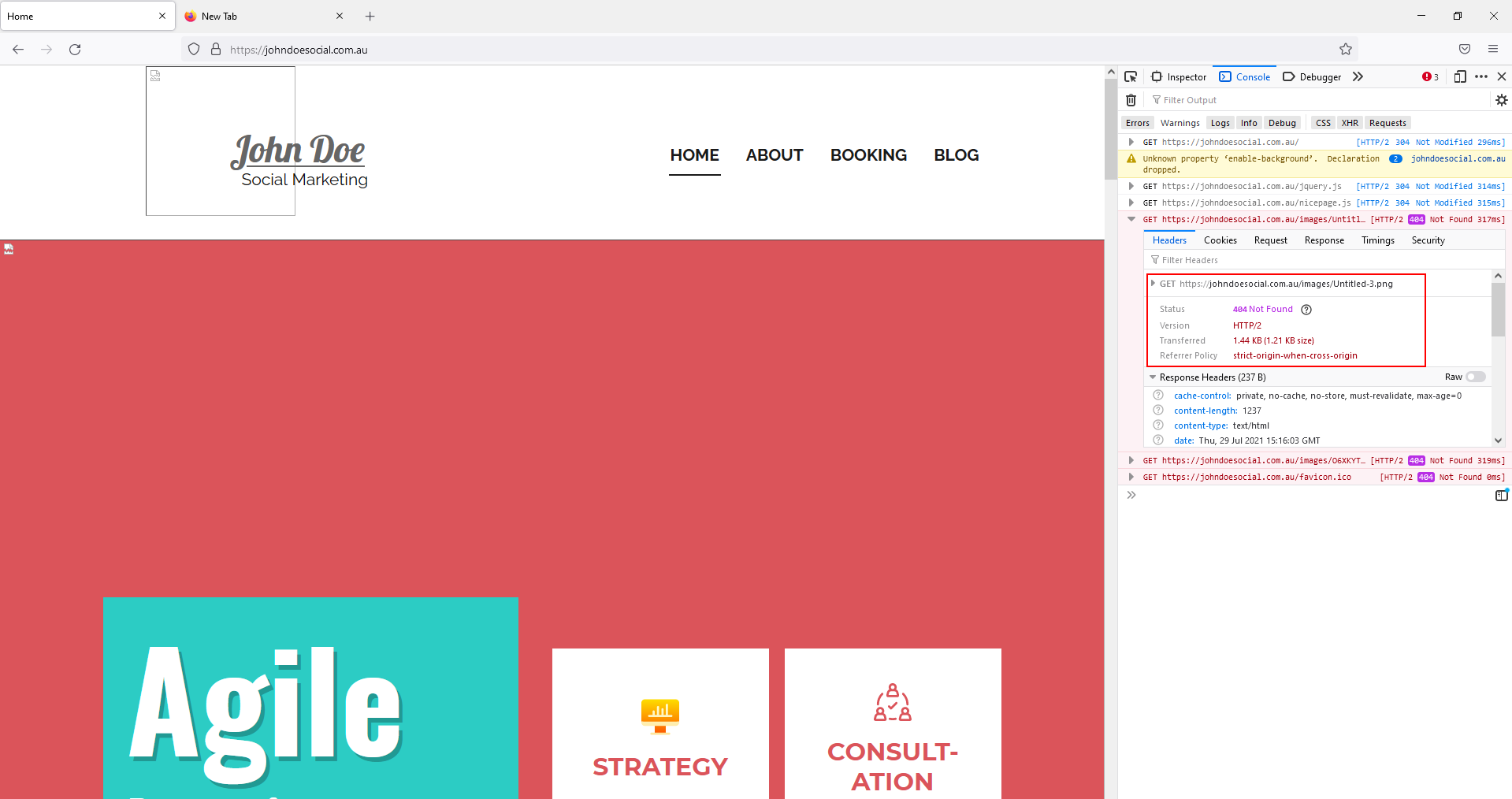Renowned Performer
posted this
29 July 2021
Hey Olivia,
Bit unusual, not sure why its not working on my firefox or my mobile iOS Safari.
Heres a comparison.
This one is Chrome
And here is what it looks like in firefox
And this is what shown on mobile iOS Safari
Didn't expect such inconsistency, concerned how clients may view the page due to these issues.
Hey Olivia,
Bit unusual, not sure why its not working on my firefox or my mobile iOS Safari.
Heres a comparison.
This one is Chrome
![<img class data-src alt src>][1]
And here is what it looks like in firefox
![<img class data-src alt src>][2]
And this is what shown on mobile iOS Safari
![<img class data-src alt src>][3]
Didn't expect such inconsistency, concerned how clients may view the page due to these issues.
[1]: https://i.postimg.cc/4dkXZMD5/Screen-Shot-2021-07-29-at-9-50-46-pm.png "screenshot"
[2]: https://i.postimg.cc/rwkbVTsz/Screen-Shot-2021-07-29-at-9-50-53-pm.png "screenshot 2"
[3]: https://i.postimg.cc/tTKkBdV7/IMG-4471.png "screenshot 3"
Last edited 29 July 2021 by Renowned Performer