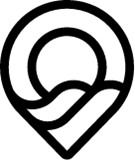domfarr
posted this
29 July 2021
Hi Olivia
Thank you for the attention on this, I appreciate the time.
I still think we are talking about different issues.
I have a working form. It sends data to my Mailchimp audience via the html form action I configure in the Nicepage app .
The values are sent to the URL configured, and data appear in my Mailchimp audience.
I can use email, or other strings like name.
I don't need to host this anywhere, it runs in the browser from selecting Chrome preview.
There is no server. There is no service side scripting needed. I'm not executing this in Joomla or Wordpress. I can host these HTML, JS, CSS files on a file system and it will work.
The only issue is when I have a radio group in the html form.
When executing the HTML, JS, CSS on chrome, and I complete the form I can see the data being sent successfully to Mailchimp, but the radio selected is wrong. It is always the last item in the list.
Network inspection shows the follow data being POST to the URL
EMAIL=testname13%40testname13.com&NAME=testname13&INSTAGRAM=testname13&RADIOBUTTON=Item3
Please note the RADIOBUTTON value is Item3, not Item1 selected in the form (see image)
I hope this has set the stage for a better understanding. I'm confident with web development, 20 years on that front, but this is my first experience with Nicepage, and there I have much to learn.
Regards
Hi Olivia
Thank you for the attention on this, I appreciate the time.
I still think we are talking about different issues.
I have a working form. It sends data to my Mailchimp audience via the html form action I configure in the Nicepage app .
![MailChimp Configured Form][1]
The values are sent to the URL configured, and data appear in my Mailchimp audience.
I can use email, or other strings like name.
I don't need to host this anywhere, it runs in the browser from selecting Chrome preview.
There is no server. There is no service side scripting needed. I'm not executing this in Joomla or Wordpress. I can host these HTML, JS, CSS files on a file system and it will work.
The only issue is when I have a **radio group** in the html form.
![Nicepage form with radio control][2]
When executing the HTML, JS, CSS on chrome, and I complete the form I can see the data being sent successfully to Mailchimp, but the radio selected is wrong. **It is always the last item in the list.**
![Completed Form with first time selected in the radio group][3]
Network inspection shows the follow data being POST to the URL
EMAIL=testname13%40testname13.com&NAME=testname13&INSTAGRAM=testname13&RADIOBUTTON=Item3
Please note the RADIOBUTTON value is **Item3**, not **Item1** selected in the form (see image)
I hope this has set the stage for a better understanding. I'm confident with web development, 20 years on that front, but this is my first experience with Nicepage, and there I have much to learn.
Regards
[1]: https://i.ibb.co/ZHpLbNY/Screenshot-2021-07-29-at-18-39-04.png
[2]: https://i.ibb.co/TkkRZ0Q/Screenshot-2021-07-29-at-19-14-45.png
[3]: https://i.ibb.co/BzZf74J/Screenshot-2021-07-29-at-19-15-52.png