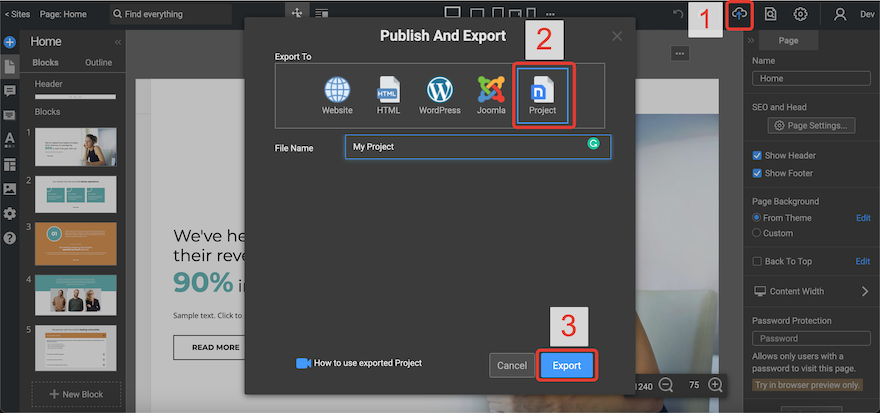Is there a means (yet) of exporting a Nicepage site back to the desktop application?
I feel that this could (should) be a useful function.
Alternatively, there should be a means of exporting the same to a sub-domain so that further development can be performed without interfering with the production website.
Is there a means (yet) of exporting a Nicepage site back to the desktop application? I feel that this could (should) be a useful function. Alternatively, there should be a means of exporting the same to a sub-domain so that further development can be performed without interfering with the production website.