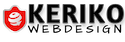Hi,
I wanted to try to edit the Open Graph data for your website on the Social Share Tab of the Page Settings.
but it doesn't show the image field as per the attached screenshot.
I read the documentation on the update page, I believe it doesn't answer all questions raised by many
if I fill all fields in the new social share section, will this replace wring the code in the HTML meta tags, as I usually do it manually
Hi, I wanted to try to edit the Open Graph data for your website on the Social Share Tab of the Page Settings. but it doesn't show the image field as per the attached screenshot. I read the documentation on the update page, I believe it doesn't answer all questions raised by many if I fill all fields in the new social share section, will this replace wring the code in the HTML meta tags, as I usually do it manuallyLast edited 24 June 2021 by sukhonomar