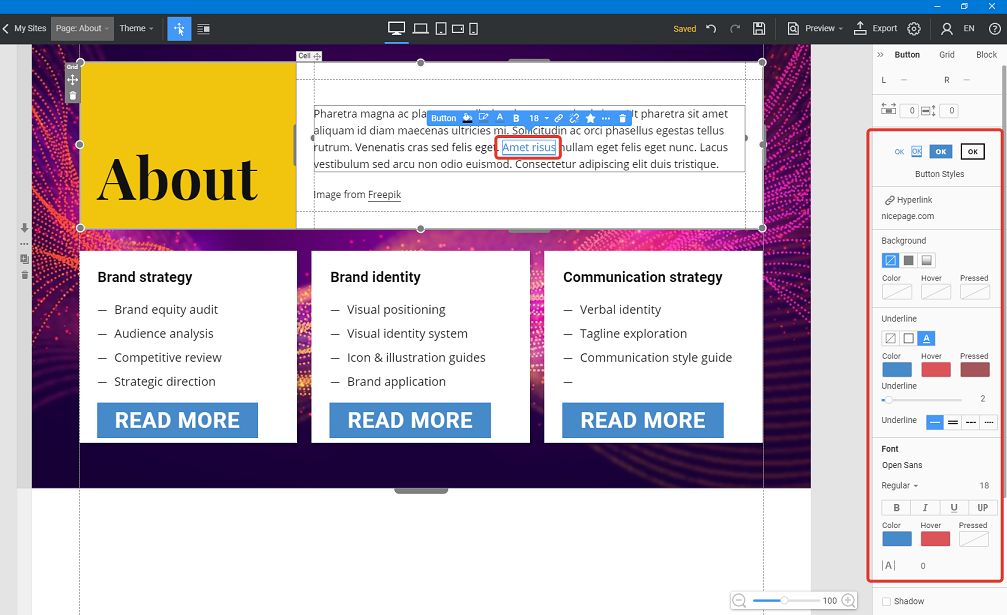Support Team
posted this
21 June 2021
Hi Priya,
Thanks for contacting us
Unfortunately the links turn into buttons and "jump" to a new line
Please provide us temporary access to the website's backend admin panel for further investigation.
How to set the link as text?
The Buttons and Links are the same controls. Since they are the same HTML tag with different styles, so that's why we have integrated the link into the button control. You can still choose the link style in the presets of the Button control on the Property Panel.
Thank you
...................................................
Sincerely,
Ahmad M.
Nicepage Support Team
Please subscribe to our YouTube channel: http://youtube.com/nicepage?sub_confirmation=1.
Follow us on Facebook: http://facebook.com/nicepageapp.
Hi Priya,
Thanks for contacting us
>Unfortunately the links turn into buttons and "jump" to a new line
Please provide us temporary access to the website's backend admin panel for further investigation.
> How to set the link as text?
The Buttons and Links are the same controls. Since they are the same HTML tag with different styles, so that's why we have integrated the link into the button control. You can still choose the link style in the presets of the Button control on the Property Panel.
!buttons-links.png!
Thank you
...................................................
Sincerely,
Ahmad M.
Nicepage Support Team
Please subscribe to our YouTube channel: http://youtube.com/nicepage?sub_confirmation=1.
Follow us on Facebook: http://facebook.com/nicepageapp.