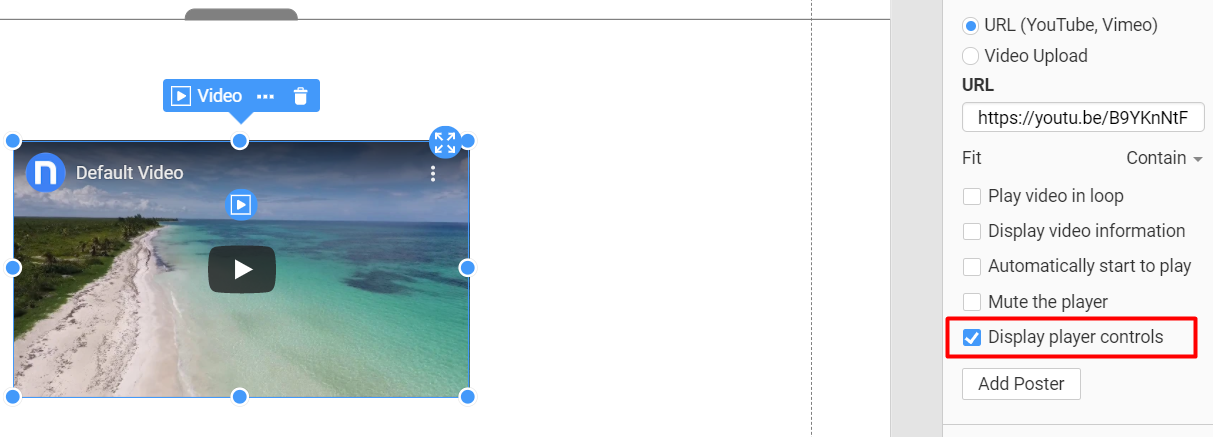Support Team
posted this
15 June 2021
Hello Andrew,
Hi! I'm trying to integrate video links into my site. However, when I preview or publish the site the video doesn't have available the YouTube bottom bar, which is useful for fullscreen capabilities / playback features. How do I enable the bottom bar so that it is visible?
From the side panel, choose Display player controls:
I also noticed that, if a cell is completely filled with a video, it automatically plays, doesn't play audio, and is unpausable / uncontrollable. How do I enable controls for a video filling a cell as well & how do I disable autoplay?
Correct. Unfortunately, there aren't controls to choose for a video that is set as a background in Nicepage for now. As for autoplay, it can depend on the browser you're using. For Google Chrome, they have autoplay turned on and it needs to be turned off. You can search for tutorials on how to do that.
...................................................
Sincerely,
Lilioneta
Nicepage Support Team
Please subscribe to our YouTube channel: http://youtube.com/nicepage?sub_confirmation=1
Follow us on Facebook: http://facebook.com/nicepageapp