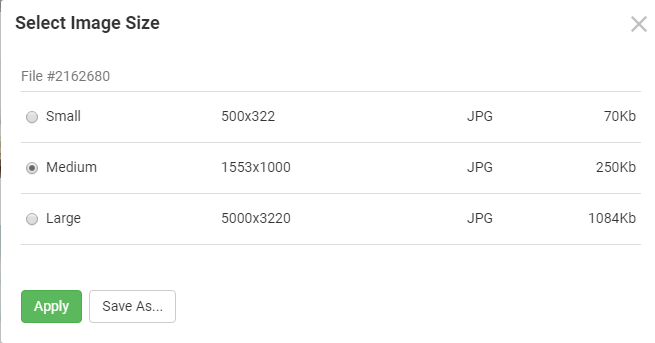500,000 Stock Photos and Illustrations
Get high resolution stock photos, high quality icons and illustrations. We are among the top 10 contributors at Fotolia/Adobe Stock and Shutterstock.
I know we can select stock images form within Nicepage but what is the website we can go to and browse for options also? It used to be https://billionphotos.com/ but i don't see to have an active subscription.
500,000 Stock Photos and Illustrations Get high resolution stock photos, high quality icons and illustrations. We are among the top 10 contributors at Fotolia/Adobe Stock and Shutterstock. I know we can select stock images form within Nicepage but what is the website we can go to and browse for options also? It used to be https://billionphotos.com/ but i don't see to have an active subscription.