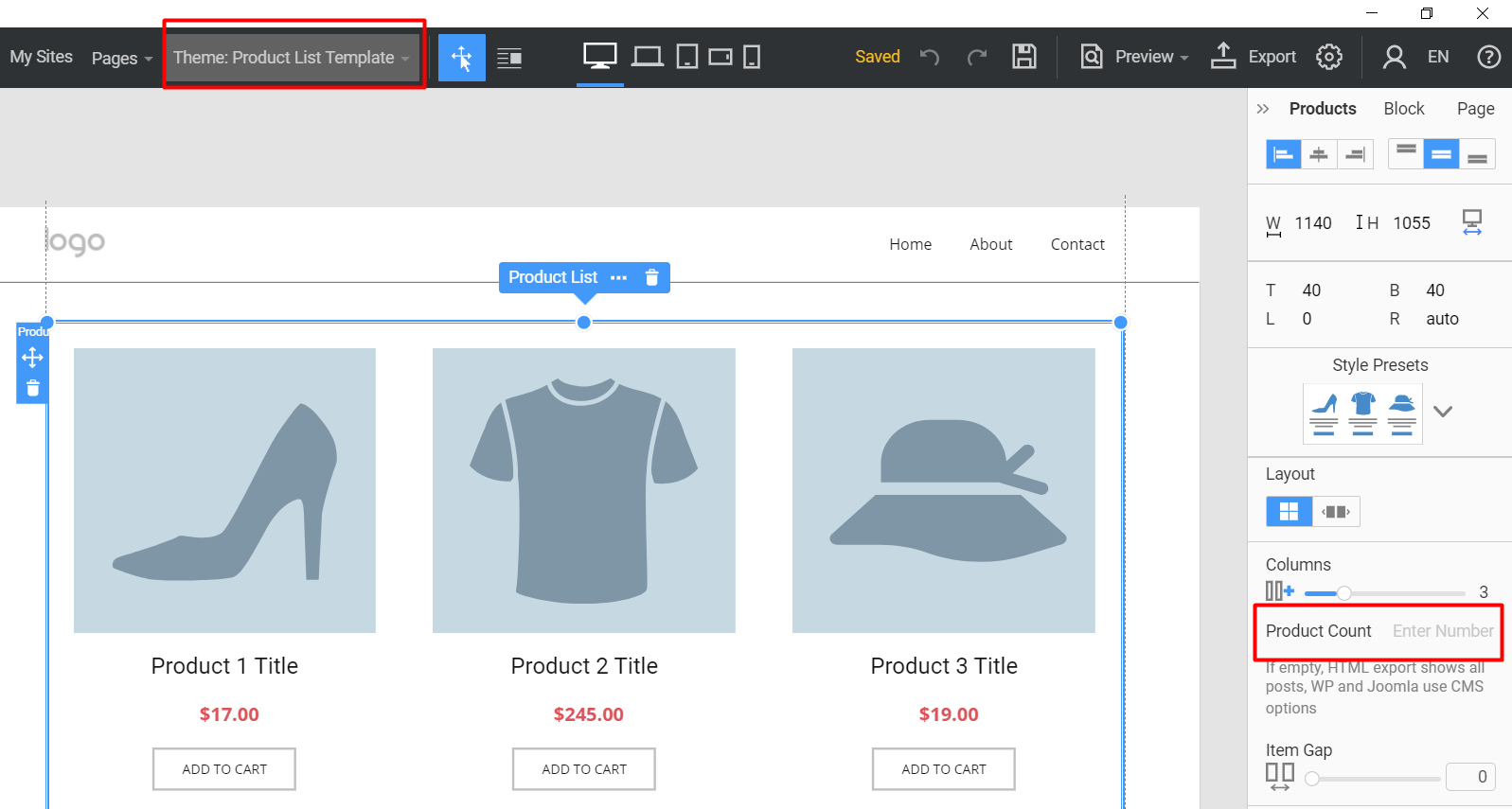tayrom
posted this
14 June 2021
si elijo el theme en la parte de arriba si me sale bien con el product Count, parece que el problema esta cuando se selecciona uno de las opciones de Design, agrego captura de que opciones prediseñadas no muestran el Count aun cuando si están en las opciones de lista de productos.
If I choose the theme at the top, I get it right with the product Count, it seems that the problem is when one of the Design options is selected, add capture that predesigned options do not show the Count even though they are in the options from product list
saludos
si elijo el theme en la parte de arriba si me sale bien con el product Count, parece que el problema esta cuando se selecciona uno de las opciones de Design, agrego captura de que opciones prediseñadas no muestran el Count aun cuando si están en las opciones de lista de productos.
If I choose the theme at the top, I get it right with the product Count, it seems that the problem is when one of the Design options is selected, add capture that predesigned options do not show the Count even though they are in the options from product list
saludos