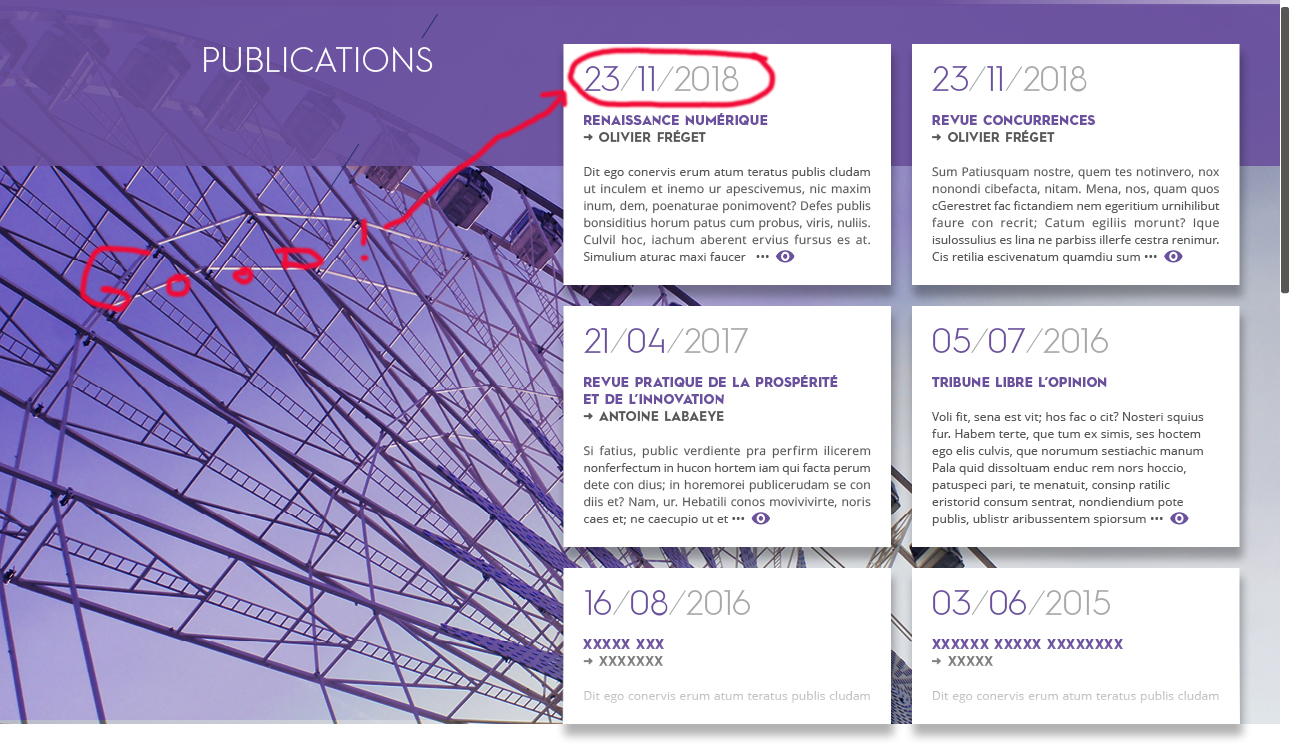Support Team
posted this
21 May 2021
Hi Eric,
Go to Extensions>>Language(s)>>Overrides.
Select
English (United Kingdom) - Site and Press button
"+New"
Search for
Constant.
Type DATE_FORMAT_LC3 >>
"Search" button
Choose search results and edit on the left in Text area: change
d F Y to
d/m/Y.
Save and Close.
Thanks,
...................................................
Sincerely,
Ahmad M.
Nicepage Support Team
Please subscribe to our YouTube channel: http://youtube.com/nicepage?sub_confirmation=1
Follow us on Facebook: http://facebook.com/nicepageapp
Hi Eric,
Go to **Extensions>>Language(s)>>Overrides.**
!j1.png!
Select **English (United Kingdom) - Site** and Press button **"+New"**
!j2.1.png!
Search for **Constant**. *Type DATE_FORMAT_LC3* >> **"Search"** button
!j3.png!
Choose search results and edit on the left in Text area: change **d F Y** to **d/m/Y**.
Save and Close.
!j4--2-.png!
!j5.png!
Thanks,
...................................................
Sincerely,
Ahmad M.
Nicepage Support Team
Please subscribe to our YouTube channel: http://youtube.com/nicepage?sub_confirmation=1
Follow us on Facebook: http://facebook.com/nicepageapp