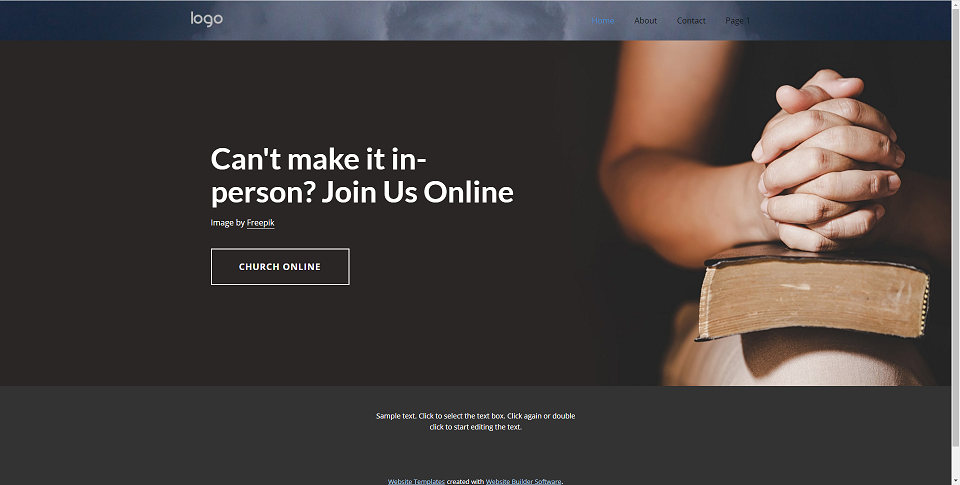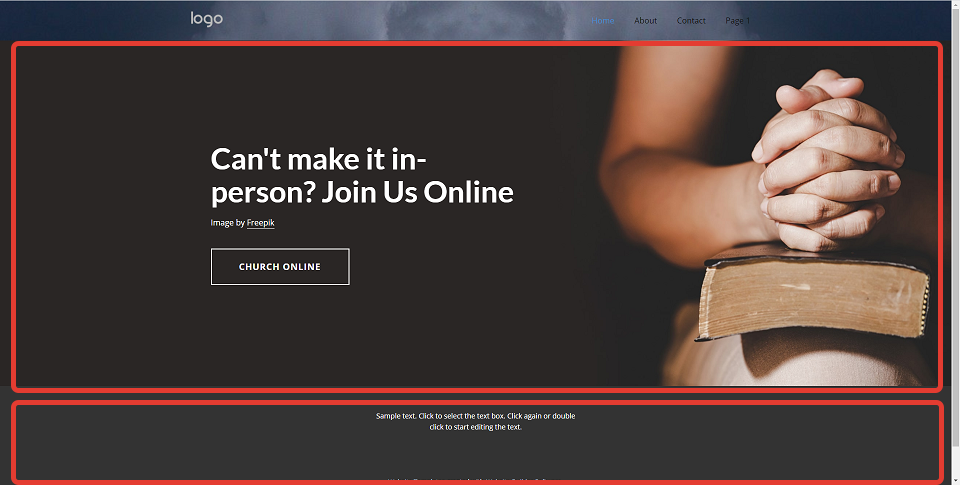good day. I'm trying to create a test page and for some reason, the picture i am choosing is not showing up when I create the page. if you go look at my home page, www.insidetexastrack.com there is nothing there. I am thinking about purchasing a plan, but I cant do that if what I upload does not show. I dont know if am doing something wrong because on the page 1 in the menu bar, that page shows up. so i don't know what's going on. email is rojo821@gmail.com
good day. I'm trying to create a test page and for some reason, the picture i am choosing is not showing up when I create the page. if you go look at my home page, www.insidetexastrack.com there is nothing there. I am thinking about purchasing a plan, but I cant do that if what I upload does not show. I dont know if am doing something wrong because on the page 1 in the menu bar, that page shows up. so i don't know what's going on. email is rojo821@gmail.com