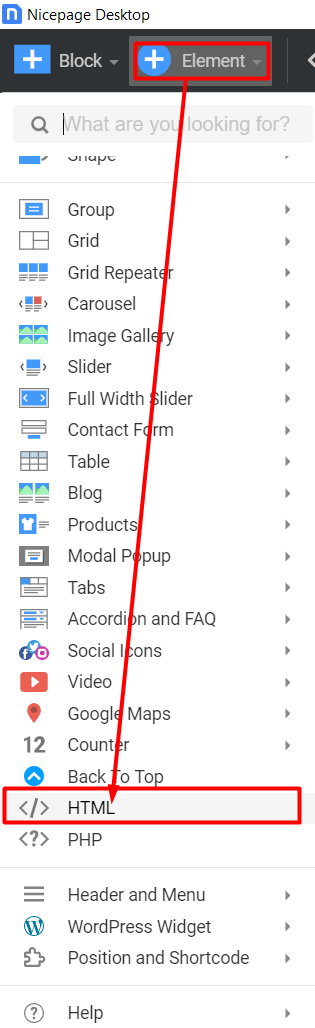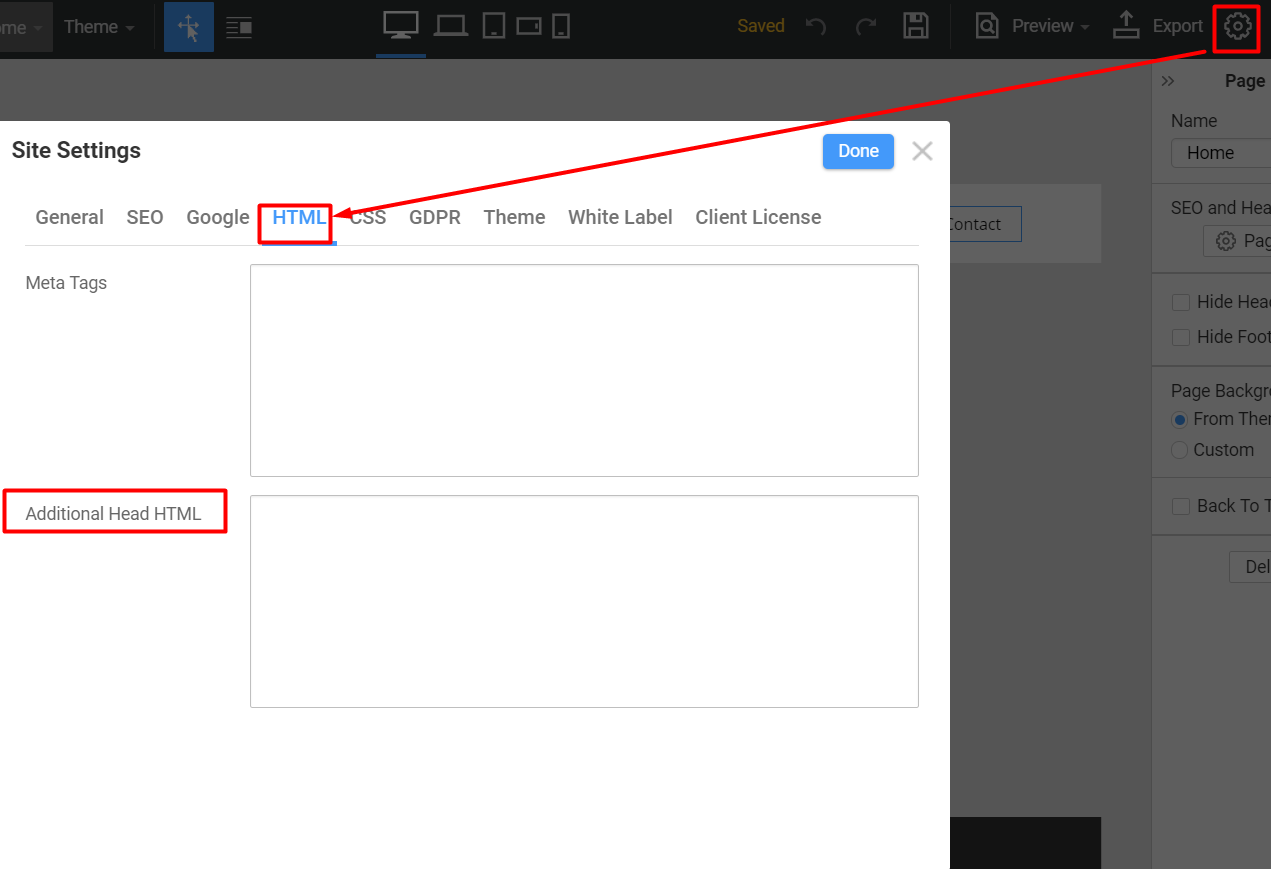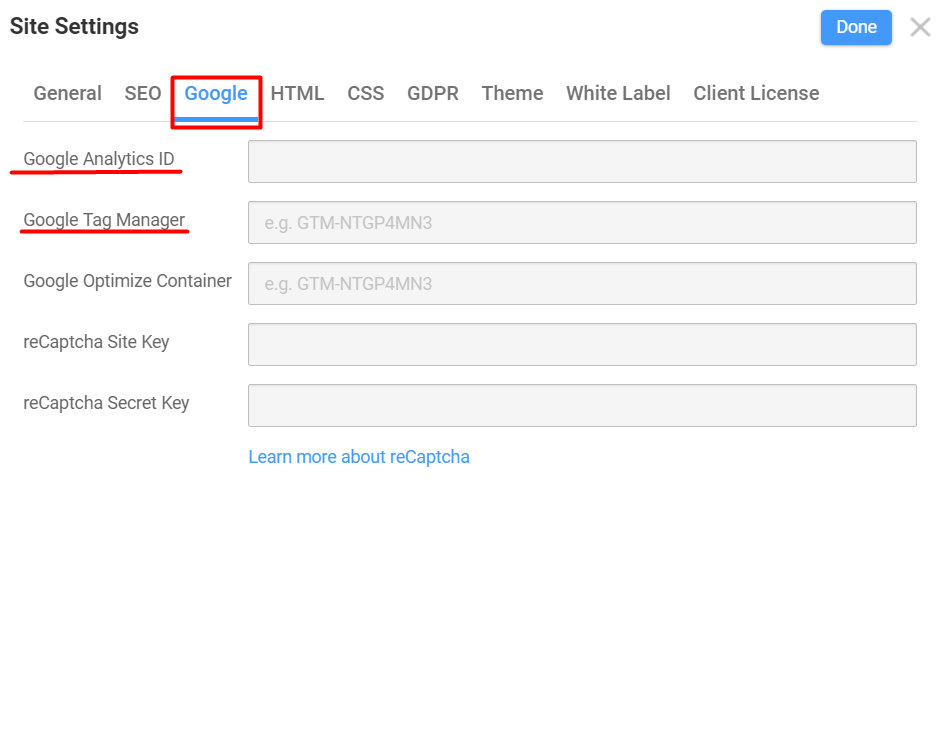gieri
posted this
14 May 2021
Hi folks,
there are two ways to insert external script codes and let it run by user choice.
1. the Google Tag Manager, where you can setup a lot of already given code snippets
2. the GDPR option inside nicepage.
I wonder what is the correct way to insert script codes like bots, analytics, chats and all the other stuff, which need the consent of the user.
The GDPR option inside nicepage seems very handy for all that scripts codes which need to be placed inside the head tag. They only runs when the user gives his consent.
The only (little) problem which I see with the build in GDPR tool is, you can't be selective with your choice because you haven't any toggles to switch each script ON or OFF like other consent tools in the market.
Anyway... the GTM hasn´t this option too :-) So what is the best way to insert such code snippets.
Which way has which advantage?
Thanks for your thoughts.
Cheers
Markus
Hi folks,
there are two ways to insert external script codes and let it run by user choice.
1. the Google Tag Manager, where you can setup a lot of already given code snippets
2. the GDPR option inside nicepage.
I wonder what is the correct way to insert script codes like bots, analytics, chats and all the other stuff, which need the consent of the user.
The GDPR option inside nicepage seems very handy for all that scripts codes which need to be placed inside the head tag. They only runs when the user gives his consent.
The only (little) problem which I see with the build in GDPR tool is, you can't be selective with your choice because you haven't any toggles to switch each script ON or OFF like other consent tools in the market.
Anyway... the GTM hasn´t this option too :-) So what is the best way to insert such code snippets.
Which way has which advantage?
Thanks for your thoughts.
Cheers
Markus
Vote to pay developers attention to this features or issue.