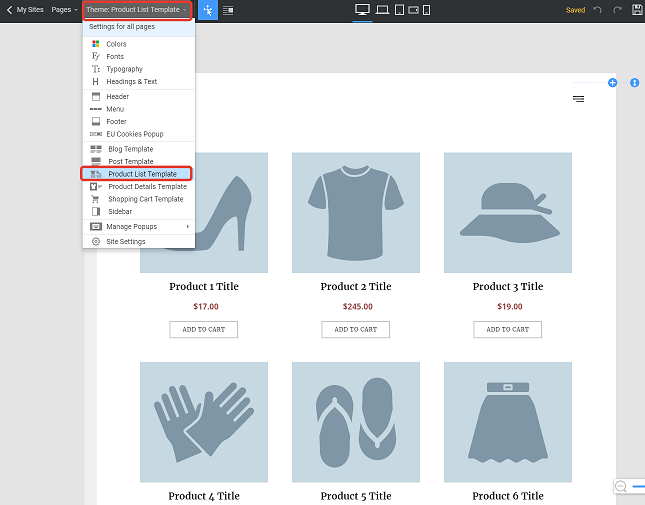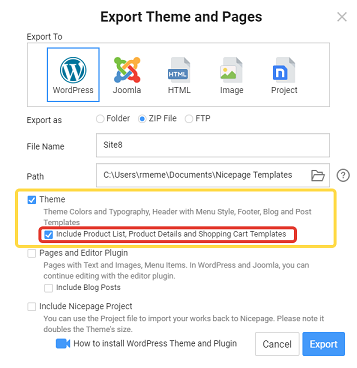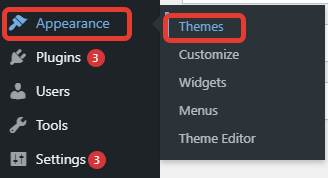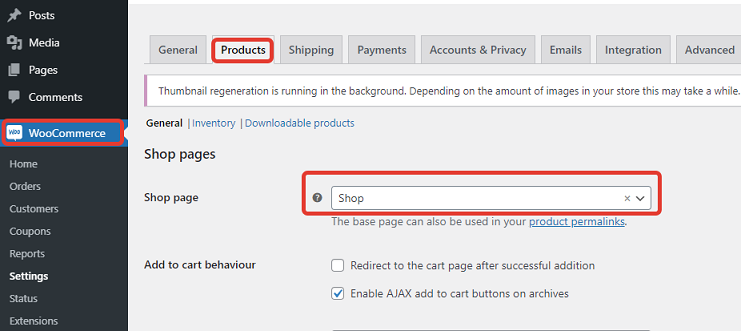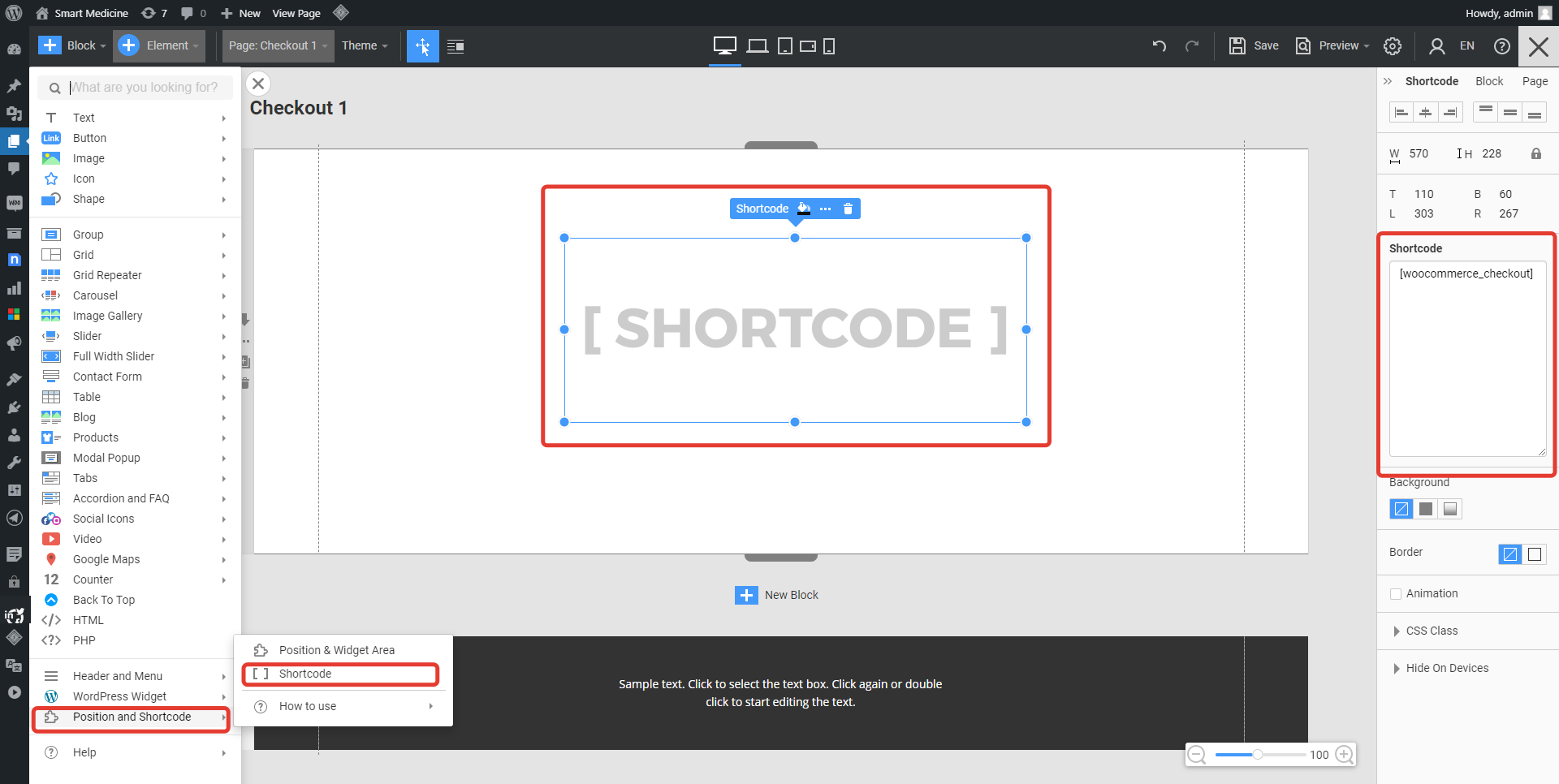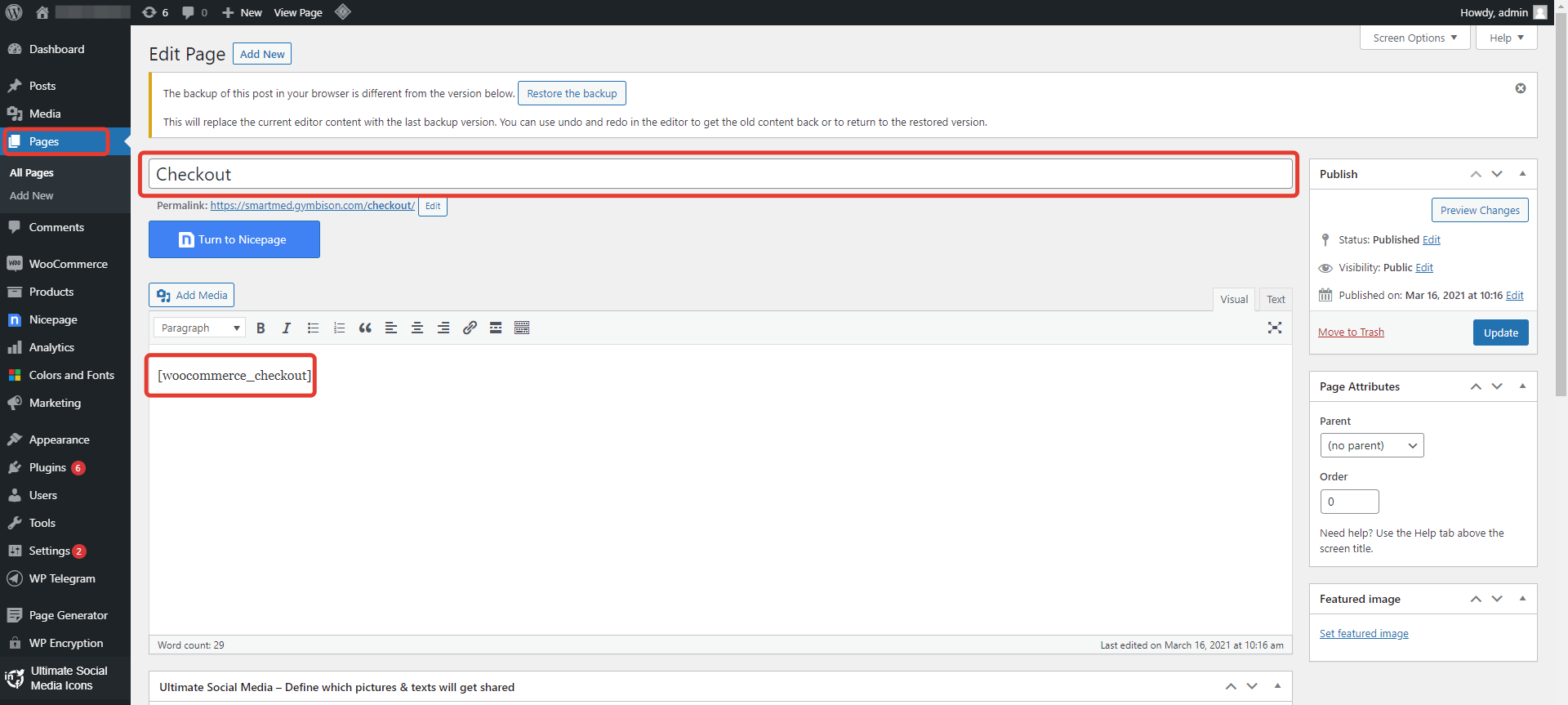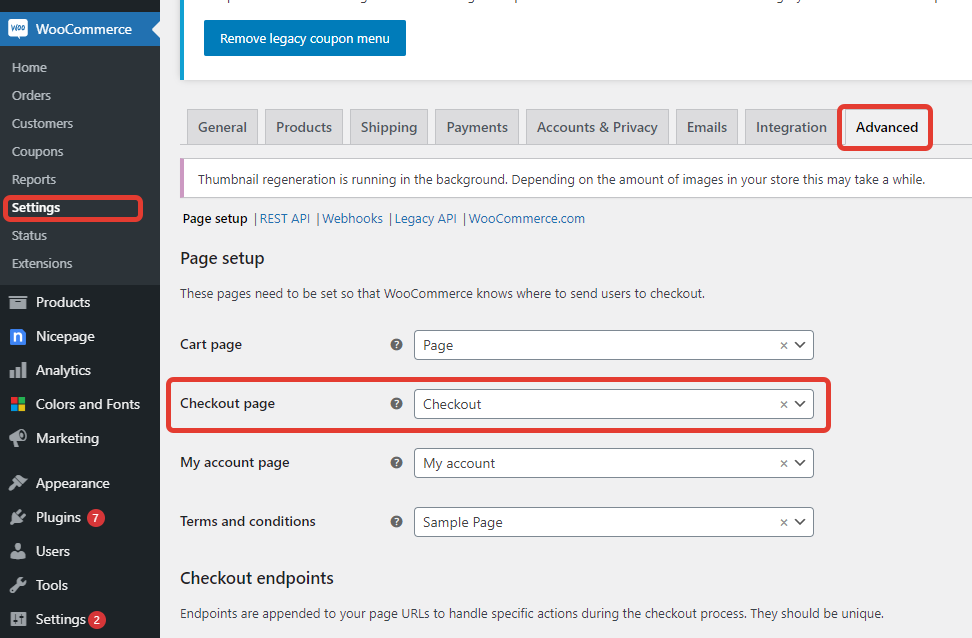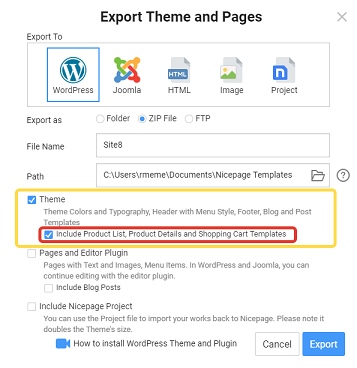ggaye.journaliste
posted this
29 May 2021
PERFECT !
Thank you very much for your answer. So right now, all is working or so.
As you can see here: https://camargue-wildwest.com/boutique/
My boutique is almost done. The page design is nice, the product detail page too, the shopping cart template too.
But when I click to check out, theCheck Out page is totally empty.
How can I resolve this ?
On his Website, woocommerce says : ''The most common issue that causes the checkout to stop working in WooCommerce is a theme or plugin that creates conflicts.''
So is it the case? I really need a help. Even if I have to build this page only with another design creator like Elementor, how can I desactivate Nicepage for this page ? I just need my website functional as soon as possible.
And other question : Can you tell me how to customize the variations for the product details page? I'm struggling with that.
Thanks you in advance,
PERFECT !
Thank you very much for your answer. So right now, all is working or so.
As you can see here: https://camargue-wildwest.com/boutique/
My boutique is almost done. The page design is nice, the product detail page too, the shopping cart template too.
But when I click to check out, theCheck Out page is totally empty.
How can I resolve this ?
On his Website, woocommerce says : ''The most common issue that causes the checkout to stop working in WooCommerce is a theme or plugin that creates conflicts.''
So is it the case? I really need a help. Even if I have to build this page only with another design creator like Elementor, how can I desactivate Nicepage for this page ? I just need my website functional as soon as possible.
And other question : Can you tell me how to customize the variations for the product details page? I'm struggling with that.
Thanks you in advance,