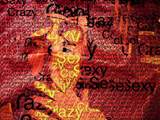Greetings NicePage... Would you guys consider looking into a feature that Adobe Muse had... However, most of the work for this gets done in Photoshop for this. I.e. Let's say I design a customized button in Photoshop, with four layers... Layer one is the button in Normal State, Layer two is the Rollover State, Layer Three is the Press Down State, and Layer four is the Active State... Of which, in Muse I would import that Photoshop document as 'Import As Button' and once imported, the button automatically has those roll over effects when hovering over the button, then All that is then needed is to assign a hyper link to the button. I will send you a sample of two websites that I designed in Muse with those features, Note however, the websites are only working on Phone Browsers right now, as I am having issues with my current host with the desktop versions of the websites www.centralcitylocksmiths.co.za/ (on that website it is the 'key' icon 'building icon', etc. that is my custom designed buttons... Here is another website (also only phone browser working for now), but the Roll Over Customized Button is that swich-like buttons: www.graphicsunleashed.co.za Please advise if you think you guys will be able to look into such a feature. Kind Regards Gavin
Greetings NicePage... Would you guys consider looking into a feature that Adobe Muse had... However, most of the work for this gets done in Photoshop for this. I.e. Let's say I design a customized button in Photoshop, with four layers... Layer one is the button in Normal State, Layer two is the Rollover State, Layer Three is the Press Down State, and Layer four is the Active State... Of which, in Muse I would import that Photoshop document as 'Import As Button' and once imported, the button automatically has those roll over effects when hovering over the button, then All that is then needed is to assign a hyper link to the button. I will send you a sample of two websites that I designed in Muse with those features, Note however, the websites are only working on Phone Browsers right now, as I am having issues with my current host with the desktop versions of the websites www.centralcitylocksmiths.co.za/ (on that website it is the 'key' icon 'building icon', etc. that is my custom designed buttons... Here is another website (also only phone browser working for now), but the Roll Over Customized Button is that swich-like buttons: www.graphicsunleashed.co.za Please advise if you think you guys will be able to look into such a feature. Kind Regards Gavin