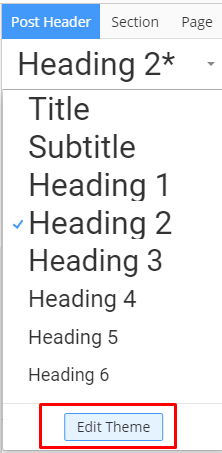Support Team
posted this
06 December 2018
Hi John,
I was puzzled mainly by the .position settings for items on the right column as to what the numbers represent.
You mean the Position option with the Top and Left/Right values? Those settings are the same as for any other element in the editor. You can drag the element and see those options changing. The Top value shows the top distance to the previous element in the layout. Left or Right option will show to what side the element is attached and what is the distance from that side to the outer container border. More about positioning and magnets can be found in the responsive design article:
https://nicepage.com/doc/article/5249/
Also how to configure the headings for each article shown on the Blog page to show consistent format of the list.
You can edit the default color for the Heading 2 and then all the blog posts headings will use that color (if you haven't specified any other color for each post manually).
The one item that frustrated me the most that I solved by trial and error was how to remove items like images from the Blog summary.
Just delete each element you do not need. Then you can add it back from the Add >> Blog Template tab.
Thanks for your questions, they may help us to create a Blog template tutorial.
...................................................
Sincerely,
Hella
Nicepage Support Team
Please subscribe to our YouTube channel: http://youtube.com/nicepage?sub_confirmation=1
Follow us on Facebook: http://facebook.com/nicepageapp
Hi John,
>I was puzzled mainly by the .position settings for items on the right column as to what the numbers represent.
You mean the Position option with the Top and Left/Right values? Those settings are the same as for any other element in the editor. You can drag the element and see those options changing. The Top value shows the top distance to the previous element in the layout. Left or Right option will show to what side the element is attached and what is the distance from that side to the outer container border. More about positioning and magnets can be found in the responsive design article:
https://nicepage.com/doc/article/5249/
>Also how to configure the headings for each article shown on the Blog page to show consistent format of the list.
You can edit the default color for the Heading 2 and then all the blog posts headings will use that color (if you haven't specified any other color for each post manually).
!heading-color.png!
>The one item that frustrated me the most that I solved by trial and error was how to remove items like images from the Blog summary.
Just delete each element you do not need. Then you can add it back from the Add >> Blog Template tab.
Thanks for your questions, they may help us to create a Blog template tutorial.
...................................................
Sincerely,
Hella
Nicepage Support Team
Please subscribe to our YouTube channel: http://youtube.com/nicepage?sub_confirmation=1
Follow us on Facebook: http://facebook.com/nicepageapp