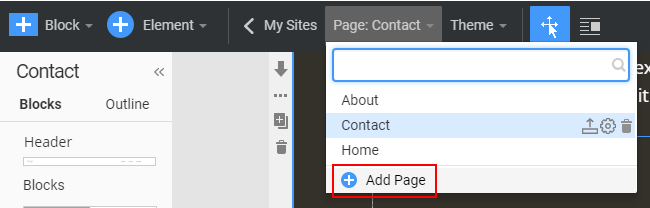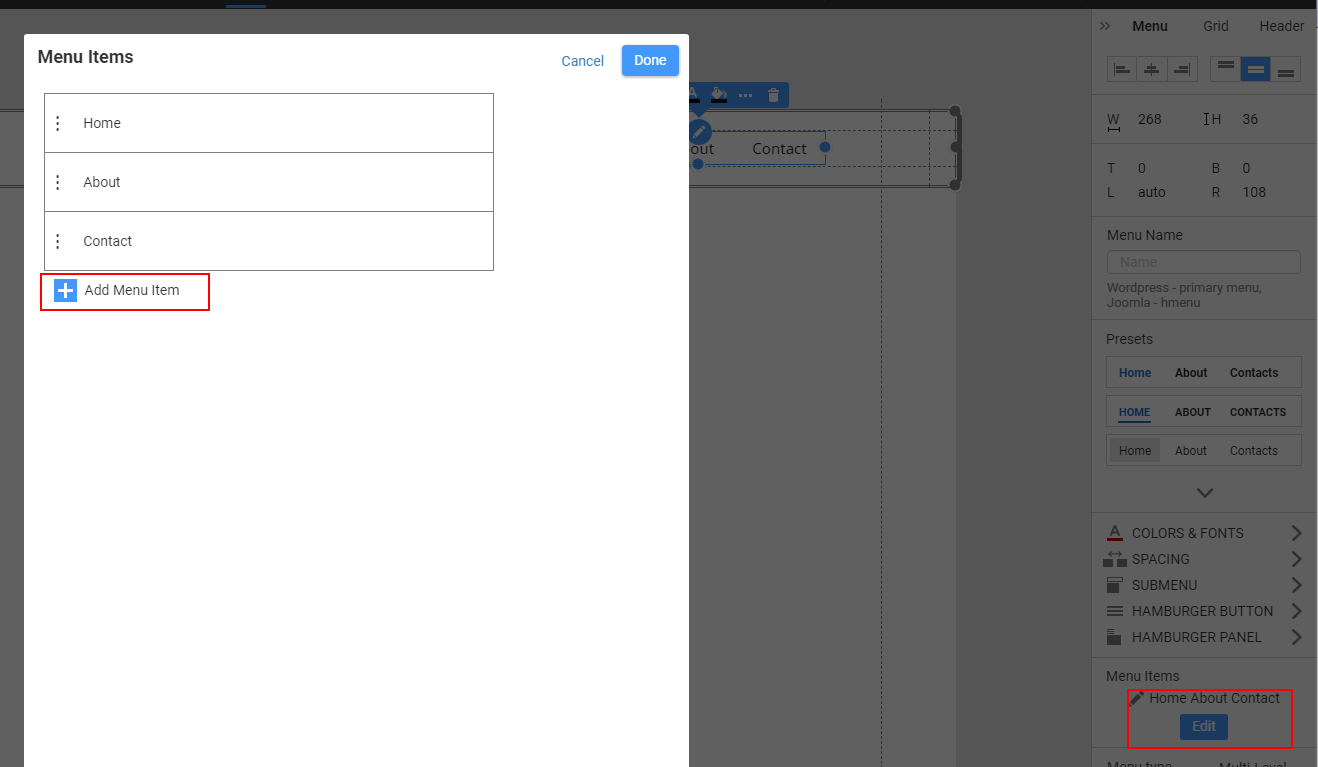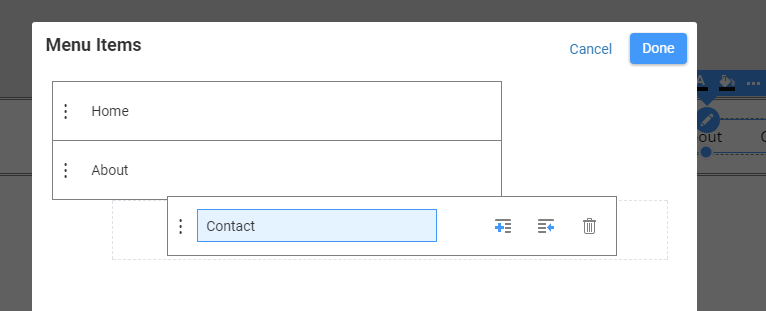d.crowley
posted this
08 May 2021
Good morning-
The template I'm using is set up as multiple blocks and navigates by vertical scrolling. I've currently populated these blocks as "Myservice1", "Myservice2", and "Myservice3."
I want to set up each block as a separate page, so that a viewer does not scroll though every block to reach the relevant service. Of course, I could set up a menu of links to each block, but i need my viewers attention focused on their block and not wondering what else they might scroll to.
How to:
1) create new separate content as a "sub-page" of the main page?
2) link buttons on main page to them?
Good morning-
The template I'm using is set up as multiple blocks and navigates by vertical scrolling. I've currently populated these blocks as "Myservice1", "Myservice2", and "Myservice3."
I want to set up each block as a separate page, so that a viewer does not scroll though every block to reach the relevant service. Of course, I could set up a menu of links to each block, but i need my viewers attention focused on their block and not wondering what else they might scroll to.
How to:
1) create new separate content as a "sub-page" of the main page?
2) link buttons on main page to them?
Vote to pay developers attention to this features or issue.