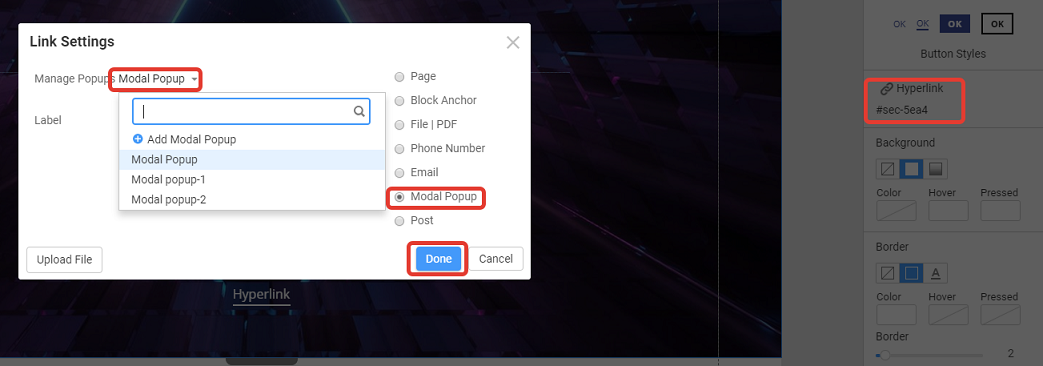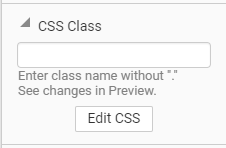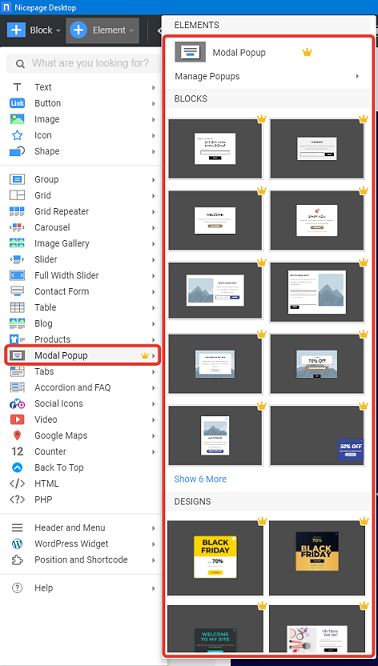Gello
1. I have a button on page that I want when pressed to open a popup
2. I have set up the pop up and have the code that needs to be attached
3. How do I add this code to the button ..
Last edited 05 May 2021 by gajrietveld2

Gello
1. I have a button on page that I want when pressed to open a popup
2. I have set up the pop up and have the code that needs to be attached
3. How do I add this code to the button ..
Last edited 05 May 2021 by gajrietveld2
Hi,
Thanks for contacting us
- I have a button on-page that I want when pressed to open a popup
Choose a button >> edit hyperlink >> Select Modal Popup in the Link Settings >> Choose the prepared Modal Popup Form
- I have set up the pop-up and have the code that needs to be attached
- How do I add this code to the button?
Choose a button >> On the Property Panel, press Edit CSS
Feel free to contact us for further assistance.
...................................................
Sincerely,
Ahmad M.
Nicepage Support Team
Please subscribe to our YouTube channel: http://youtube.com/nicepage?sub_confirmation=1.
Follow us on Facebook: http://facebook.com/nicepageapp.
I cannot load Moda! Popup it requires premium
I cannot load Moda! Popup it requires premiumHi,
I cannot load Moda! Popup it requires premium
yes, because this is a premium feature and in the Free Starter Plan it's not available.
Feel free to contact us for further assistance.
...................................................
Sincerely,
Ahmad M.
Nicepage Support Team
Please subscribe to our YouTube channel: http://youtube.com/nicepage?sub_confirmation=1.
Follow us on Facebook: http://facebook.com/nicepageapp.