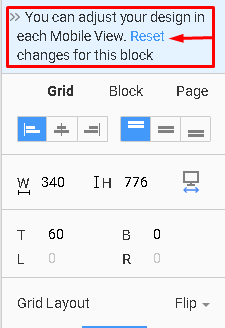acemang
posted this
05 May 2021
I did the reset, tried making a new one from scratch, tried your templates none worked with my text.
There are 3 elements on the list 1 have more text than the others. Try that. It's easy to duplicate the problem have 3 texts with diferent sizes select a template with 3 lists. Put the text there and try on Chrome or Edge. In Nicepage looks good, on real device not so good. I sent you the images. I didn't messed with the size or any other values. It should be obvious is a bug. I'm a programmer I know how to eliminate variables, to check the problem.
I know the problem is not on my side. I've been trying to resolve it for more than 2 hours. 0 success till now.
If you want to duplicate do this:
1. press + Block button
2. on search type list
3. select grid repeater
4. select second of the list on the template area (you can try later any of the others)
5. after that you Insert random text. I prepared for you:
Cell 1:
"Lorem ipsum dolor sit amet, consectetur adipiscing elit. Sed non ultrices velit. Pellentesque habitant morbi tristique senectus et netus et malesuada fames ac turpis egestas. Integer mauris purus, lacinia at tempus ut, aliquet in magna. Integer vitae est in leo pretium hendrerit. Vivamus non mi accumsan, faucibus tellus id, tempus magna. enim. Aliquam erat volutpat. Nam rhoncus dapibus enim, ut rhoncus nunc sodales eget. Fusce quis tristique metus. Quisque facilisis eget eros quis sagittis. Etiam sit amet euismod risus, eu viverra urna. Morbi quis odio aliquam dolor hendrerit pharetra et eget tortor. Proin volutpat ipsum in tortor maximus, eu egestas velit bibendum."
Cell 2:
"Lorem ipsum dolor sit amet, consectetur adipiscing elit. Sed non ultrices velit. Pellentesque habitant morbi tristique senectus et netus et malesuada fames ac turpis egestas. Integer mauris purus, lacinia at tempus ut, aliquet in magna. Integer vitae est in leo pretium hendrerit. Vivamus non mi accumsan, faucibus tellus id, tempus magna. Duis elementum turpis dolor, sed blandit urna bibendum vulputate. Nunc dignissim odio elit, et imperdiet massa "
Cell 3:
"Lorem ipsum dolor sit amet, consectetur adipiscing elit. Sed non ultrices velit. Pellentesque habitant morbi tristique senectus et netus et malesuada fames ac turpis egestas. Integer mauris purus, lacinia at tempus ut, aliquet in magna. Integer vitae est in leo pretium hendrerit. Vivamus non mi accumsan, faucibus tellus id, tempus magna. Duis elementum turpis dolor, sed blandit urna bibendum vulputate. Nunc dignissim odio elit, et imperdiet massa vehicula a. m sit amet euismod risus, eu viverra urna. Morbi quis odio aliquam dolor hendrerit pharetra et eget tortor. Proin volutpat ipsum in tortor maximus, eu egestas velit bibendum.In lorem sem, lorem. Lorem ipsum dolor sit amet, consectetur adipiscing elit. Nunc commodo mi metus. Nunc posuere tempus accumsan. Nam rutrum nibh nibh, at auctor velit imperdiet a. Etiam eu posuere orci."
- That it. (you can change the background color of the cells to see the problem better but you dont need to duplicate the problem)
- Now go to preview Edge or Edge and reduce de window size to mimic phone size or Export and test it on a real device.
Hope this helps,
Joao Peixoto.
P.S. check my images if you have doubts
I did the reset, tried making a new one from scratch, tried your templates none worked with my text.
There are 3 elements on the list 1 have more text than the others. Try that. It's easy to duplicate the problem have 3 texts with diferent sizes select a template with 3 lists. Put the text there and try on Chrome or Edge. In Nicepage looks good, on real device not so good. I sent you the images. I didn't messed with the size or any other values. It should be obvious is a bug. I'm a programmer I know how to eliminate variables, to check the problem.
I know the problem is not on my side. I've been trying to resolve it for more than 2 hours. 0 success till now.
If you want to duplicate do this:
1. press + Block button
2. on search type list
3. select grid repeater
4. select second of the list on the template area (you can try later any of the others)
5. after that you Insert random text. I prepared for you:
Cell 1:
"Lorem ipsum dolor sit amet, consectetur adipiscing elit. Sed non ultrices velit. Pellentesque habitant morbi tristique senectus et netus et malesuada fames ac turpis egestas. Integer mauris purus, lacinia at tempus ut, aliquet in magna. Integer vitae est in leo pretium hendrerit. Vivamus non mi accumsan, faucibus tellus id, tempus magna. enim. Aliquam erat volutpat. Nam rhoncus dapibus enim, ut rhoncus nunc sodales eget. Fusce quis tristique metus. Quisque facilisis eget eros quis sagittis. Etiam sit amet euismod risus, eu viverra urna. Morbi quis odio aliquam dolor hendrerit pharetra et eget tortor. Proin volutpat ipsum in tortor maximus, eu egestas velit bibendum."
Cell 2:
"Lorem ipsum dolor sit amet, consectetur adipiscing elit. Sed non ultrices velit. Pellentesque habitant morbi tristique senectus et netus et malesuada fames ac turpis egestas. Integer mauris purus, lacinia at tempus ut, aliquet in magna. Integer vitae est in leo pretium hendrerit. Vivamus non mi accumsan, faucibus tellus id, tempus magna. Duis elementum turpis dolor, sed blandit urna bibendum vulputate. Nunc dignissim odio elit, et imperdiet massa "
Cell 3:
"Lorem ipsum dolor sit amet, consectetur adipiscing elit. Sed non ultrices velit. Pellentesque habitant morbi tristique senectus et netus et malesuada fames ac turpis egestas. Integer mauris purus, lacinia at tempus ut, aliquet in magna. Integer vitae est in leo pretium hendrerit. Vivamus non mi accumsan, faucibus tellus id, tempus magna. Duis elementum turpis dolor, sed blandit urna bibendum vulputate. Nunc dignissim odio elit, et imperdiet massa vehicula a. m sit amet euismod risus, eu viverra urna. Morbi quis odio aliquam dolor hendrerit pharetra et eget tortor. Proin volutpat ipsum in tortor maximus, eu egestas velit bibendum.In lorem sem, lorem. Lorem ipsum dolor sit amet, consectetur adipiscing elit. Nunc commodo mi metus. Nunc posuere tempus accumsan. Nam rutrum nibh nibh, at auctor velit imperdiet a. Etiam eu posuere orci."
-------------------------------------------------------------------------------------------------------------------------
6. That it. (you can change the background color of the cells to see the problem better but you dont need to duplicate the problem)
7. Now go to preview Edge or Edge and reduce de window size to mimic phone size or Export and test it on a real device.
Hope this helps,
Joao Peixoto.
P.S. check my images if you have doubts
Last edited 05 May 2021 by acemang