Can't make the Contact Form work
Hi, Adriana,
Could you please give us the URL of your website?
Also, make sure that you have integrated reCAPTCHA on your website: https://nicepage.com/doc/61415/recaptcha-integration
...................................................
Sincerely,
Paul C.
Nicepage Support Team
Please subscribe to our YouTube channel: http://youtube.com/nicepage?sub_confirmation=1
Follow us on Facebook: http://facebook.com/nicepageapp
Here is the URL to our website: http://thetaligensgroup.com ... forms are here: http://thetaligensgroup.com/Contact-Us.html and here: http://thetaligensgroup.com/Taligens-Team.html
I will integrate reCAPTCHA once the form works.
Thank you,
Adriana
Hi, Adriana,
Please make sure that your server is configured for sending emails. Therefore, we recommend you to contact your hosting provider. If the problem is on our side, we will help you as much as we can.
...................................................
Sincerely,
Paul C.
Nicepage Support Team
Please subscribe to our YouTube channel: http://youtube.com/nicepage?sub_confirmation=1
Follow us on Facebook: http://facebook.com/nicepageapp
Hi Paul,
The server is configured for sending emails. We have a live site right now (not created with Nicepage) where we are able to do this. (www.Taligens.com). Anything else I can check here?
When I look at the documentation on on how the configuration for the form looks, I see these options: URL, Email with PHP script, Contact Form 7, Joomla Form, and MailChimp. When I am configuring my form, I only have these options: Email, URL, and MailChimp. Is the Nicepage documentation outdated here? Or is there something else the reason for the differences?
Thank you,
Adriana
Hi Adriana,
When I am configuring my form, I only have these options: Email, URL, and MailChimp.
The Form element in the Desktop application and Nicepage online service has different settings. The listed settings are available in the Nicepage Online only. the Email option works on Nicepage Online only.
URL, Email with PHP script, Contact Form 7, Joomla Form, and MailChimp.
These options are available in the Desktop application.
So, if the website is not hosted on the Nicepage Online, you should not use the "Email" option for the exported website. It will not work on the third-party server.
Please let us know if you have any further questions.
...................................................
Sincerely,
Olivia
Nicepage Support Team
Please subscribe to our YouTube channel: http://youtube.com/nicepage?sub_confirmation=1
Follow us on Facebook: http://facebook.com/nicepageapp
So, if I get it right it's not possible to use "Email with PHP script" outside nicepage hosting.
How the URL option works? is there a tutorial to make this work with proper code in the server to get it done?
I suppose that I need a php script in the server to get the variables from the form and email them from the php script.
Hello,
Here's how to send set up a contact form using a URL: https://nicepage.com/doc/66444/send-emails-with-custom-form-action
As for the "Email with PHP script", note that sending emails is performed on the server-side. Therefore, you need to have a server configured to send emails. It doesn't have to be a specific server: https://nicepage.com/doc/62334/send-emails-with-php-script
...................................................
Sincerely,
Lilioneta
Nicepage Support Team
Please subscribe to our YouTube channel: http://youtube.com/nicepage?sub_confirmation=1
Follow us on Facebook: http://facebook.com/nicepageapp
Thank you for you help.
On Email with PHP script, "Email Address" it's the email will be sent from the cliente form. "From", is the Email the person that submited the email will recieve? The subject and Message is what they will recieve in their email submited?
It's just to be clear.
Hi Joao,
Email address - is the email you'll receive submissions to.
From - is a field that users fill with their emails.
The subject and message will be sent to the email address you've set up to receive messages.
...................................................
Sincerely,
Lilioneta
Nicepage Support Team
Please subscribe to our YouTube channel: http://youtube.com/nicepage?sub_confirmation=1
Follow us on Facebook: http://facebook.com/nicepageapp
Hi. Thanks for your response.
But, if From is inserted by the users why is editable by me?
Same for subject and message. Should not exist this items in right panel since they are provided by the end user.
Regards,
Joao Peixoto
Hello Joao,
From is left empty by you and filled by the user.
Subject is editable by you because you can edit what the subject would say when you receive a submission.
In Message, you can only edit what the users would see in the box, for example: write here, submit your question here, etc. The submission message is written and edited by the user only. The same goes for the Message text like "You've received a new form submission", it is only editable by you, because that's what you would see in your inbox. It would not affect the actual user's message.
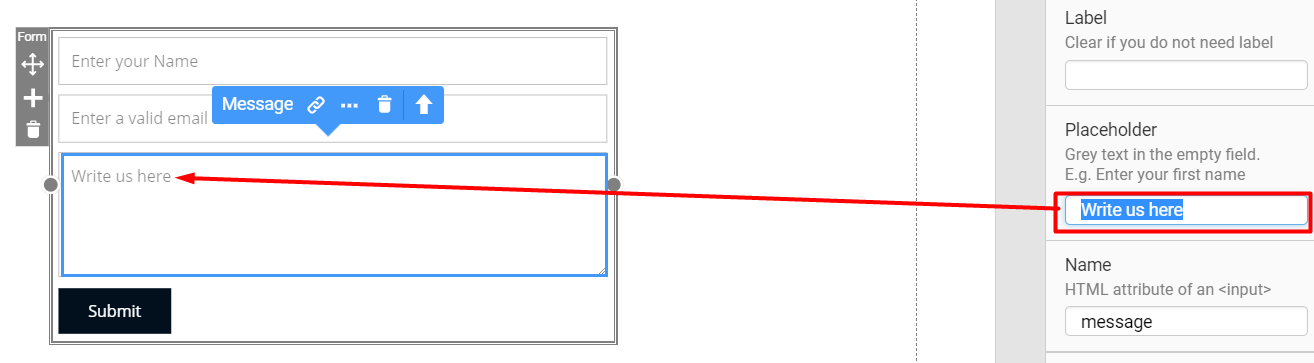
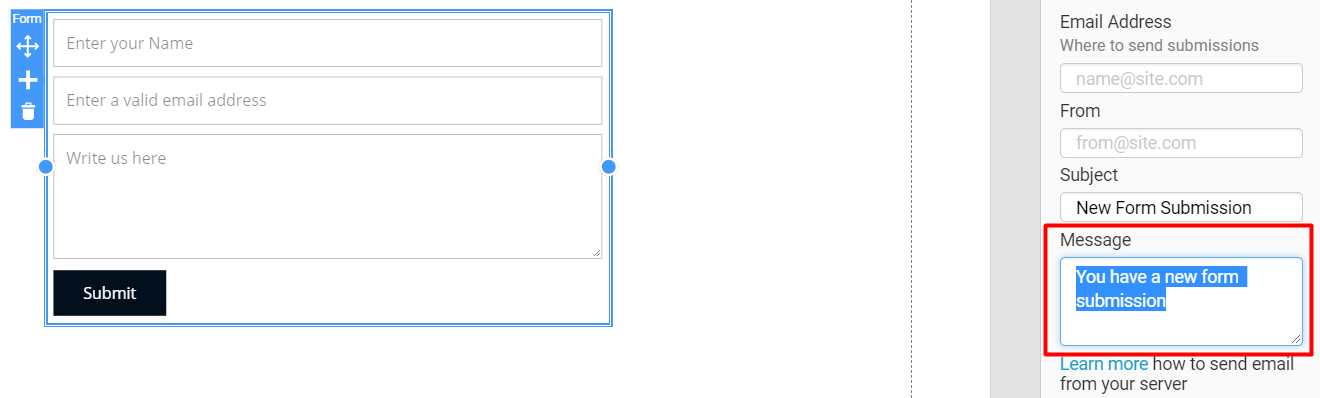
...................................................
Sincerely,
Lilioneta
Nicepage Support Team
Please subscribe to our YouTube channel: http://youtube.com/nicepage?sub_confirmation=1
Follow us on Facebook: http://facebook.com/nicepageapp
Last edited 11 May 2021 by Support Team
