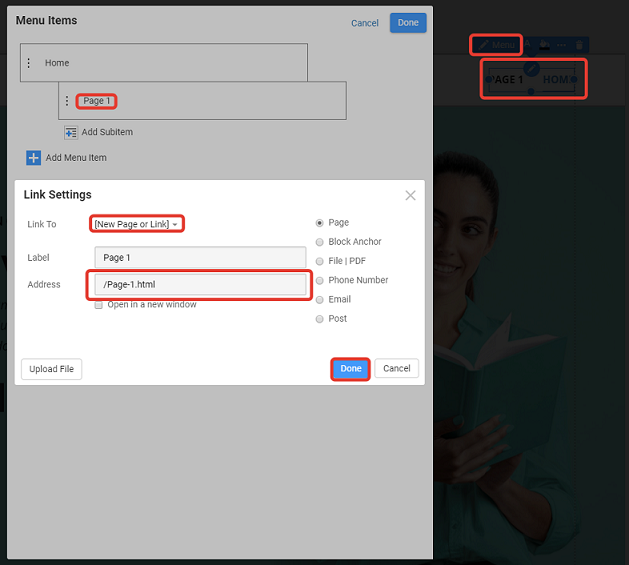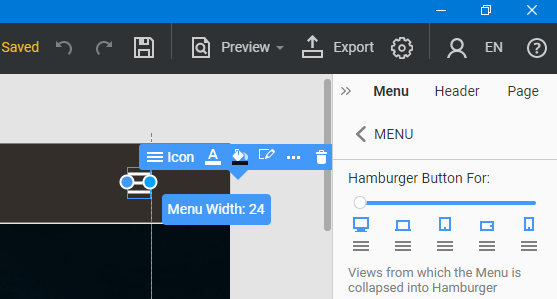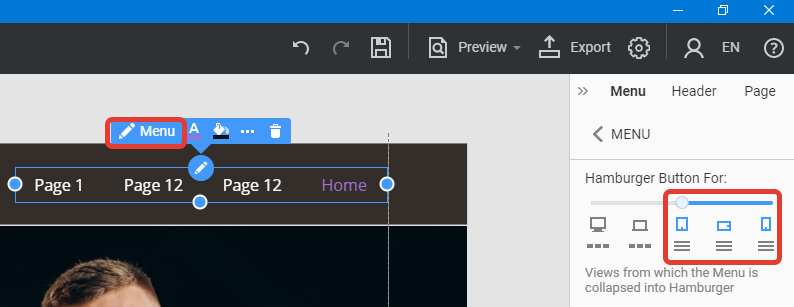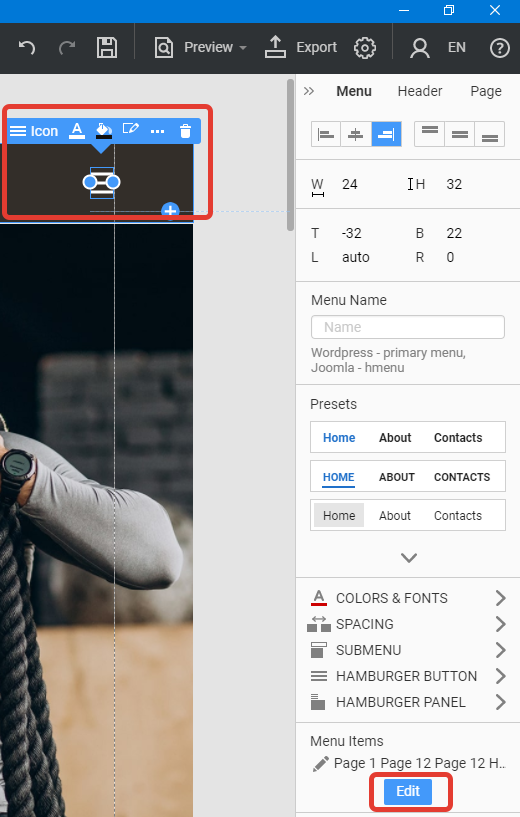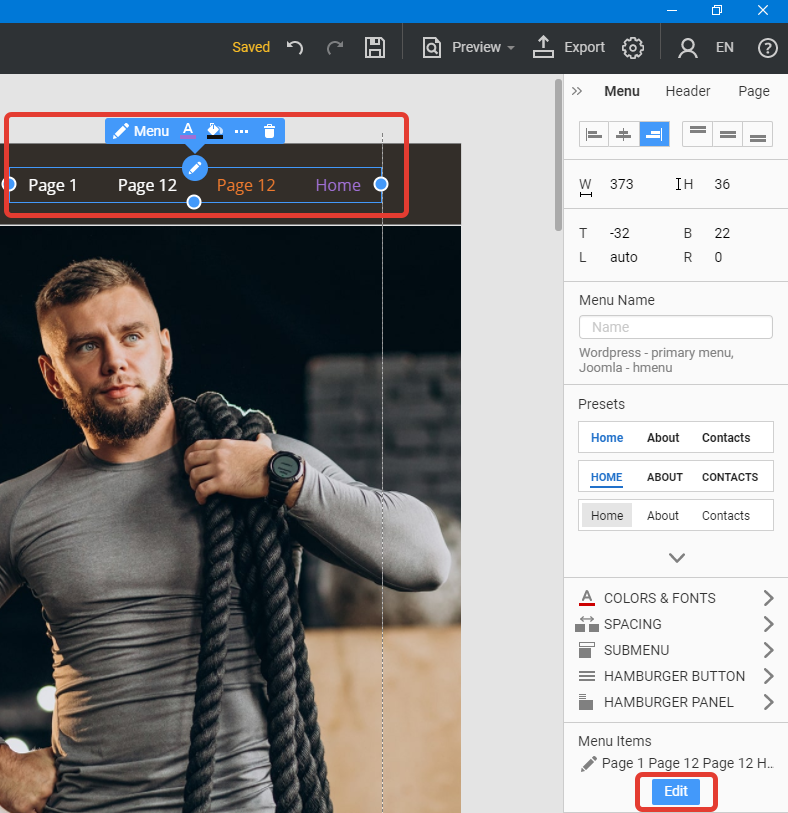Support Team
posted this
14 May 2021
Hi Richard,
Please specify which templates exactly you trying to upload? Is there any golden crown at the top?
Kindly note that after the 7-day trial period of premium features after the email registration, you are connected to the Free Starter Plan, where some templates won't be possible to use.
Thanks,
...................................................
Sincerely,
Ahmad M.
Nicepage Support Team
Please subscribe to our YouTube channel: http://youtube.com/nicepage?sub_confirmation=1.
Follow us on Facebook: http://facebook.com/nicepageapp.
Hi Richard,
Please specify which templates exactly you trying to upload? Is there any golden crown at the top?
Kindly note that after the 7-day trial period of premium features after the email registration, you are connected to the Free Starter Plan, where some templates won't be possible to use.
Thanks,
...................................................
Sincerely,
Ahmad M.
Nicepage Support Team
Please subscribe to our YouTube channel: http://youtube.com/nicepage?sub_confirmation=1.
Follow us on Facebook: http://facebook.com/nicepageapp.