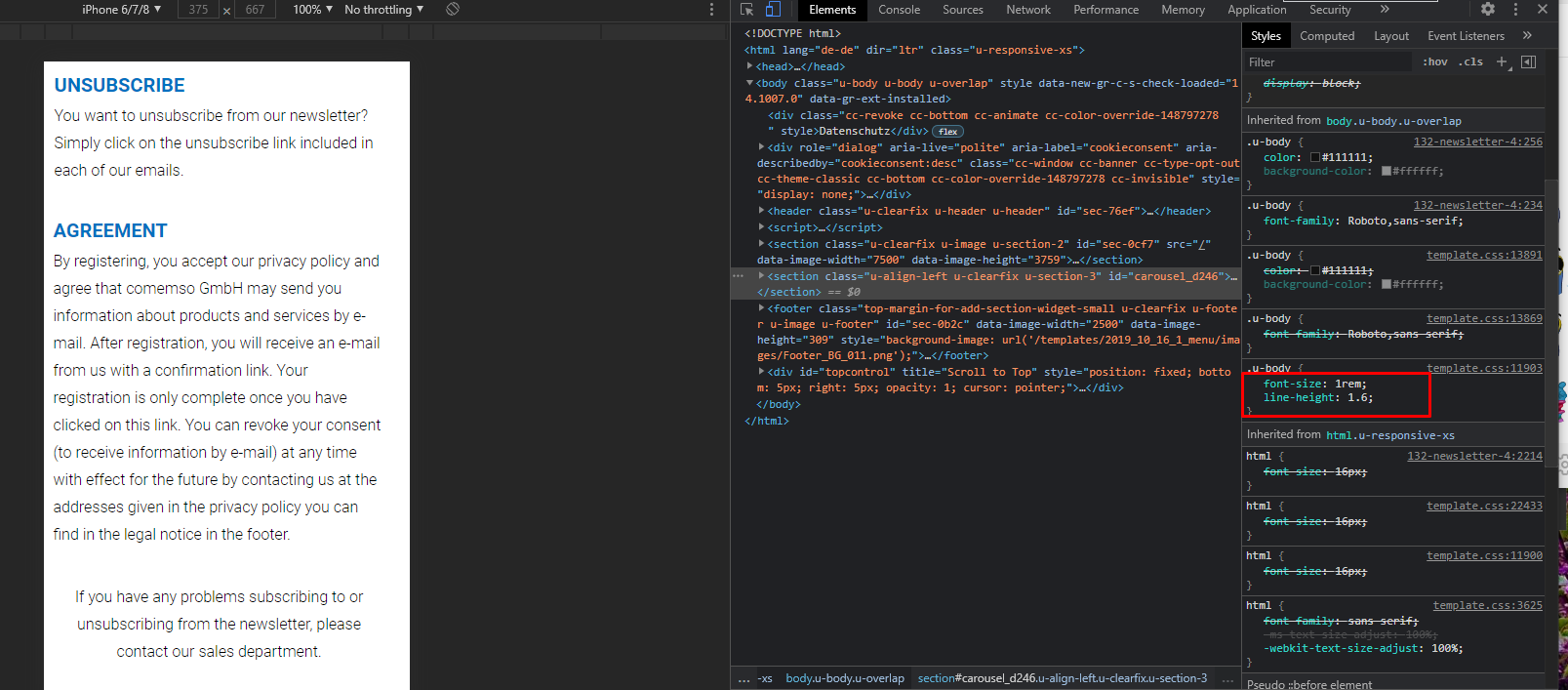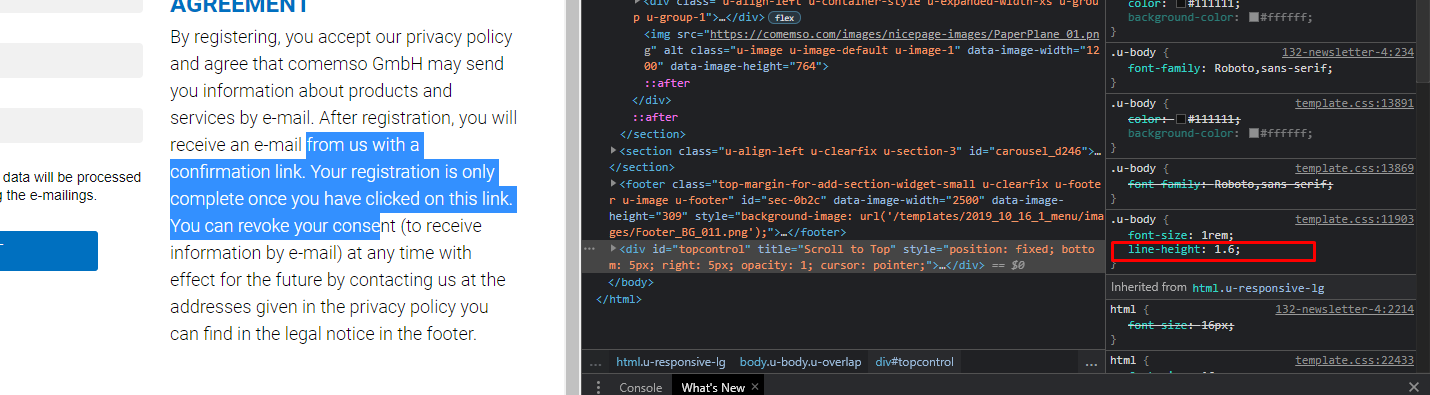Support Team
posted this
05 May 2021
Hi,
According to the page source, there is a https://v5.newsmailservice.de/css/SignUpBox.css file loaded on the page. This file applied increased line-height to the page paragraph tags in responsive modes. This is a third-party css file. We cannot affect it on Nicepage.
I can only recommend that you try adding the following code to the Site Settings >> CSS:
p:not(.u-text-variant)
{
line-height: 1.5!important;
}
This may help.
...................................................
Sincerely,
Olivia
Nicepage Support Team
Please subscribe to our YouTube channel: http://youtube.com/nicepage?sub_confirmation=1
Follow us on Facebook: http://facebook.com/nicepageapp
Hi,
According to the page source, there is a https://v5.newsmailservice.de/css/SignUpBox.css file loaded on the page. This file applied increased line-height to the page paragraph tags in responsive modes. This is a third-party css file. We cannot affect it on Nicepage.
I can only recommend that you try adding the following code to the Site Settings >> CSS:
p:not(.u-text-variant)
{
line-height: 1.5!important;
}
This may help.
...................................................
Sincerely,
Olivia
Nicepage Support Team
Please subscribe to our YouTube channel: http://youtube.com/nicepage?sub_confirmation=1
Follow us on Facebook: http://facebook.com/nicepageapp