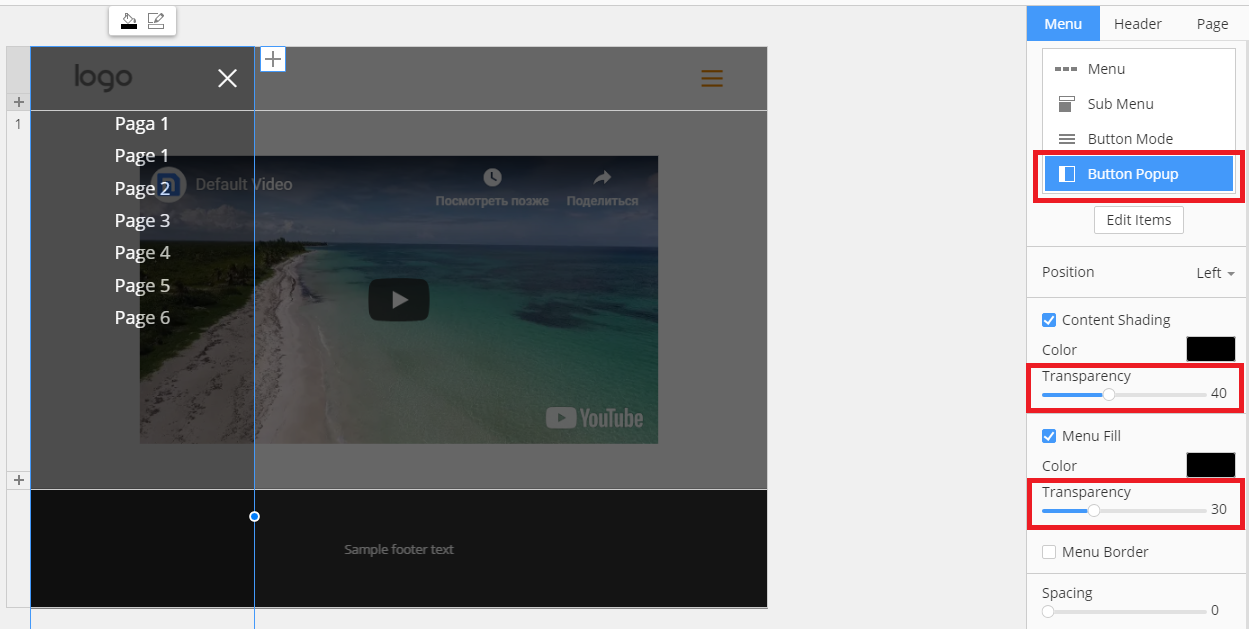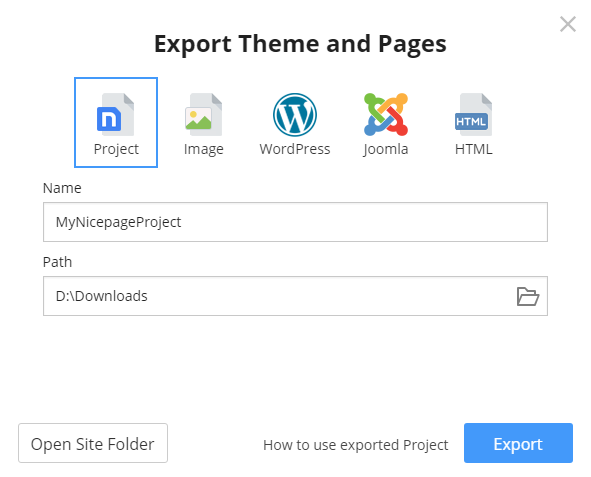Congratulations for this wonderful software.
I would like to know if possible to make a transparent menu (example 50%)?
Another question: it is possible rotate texts at 90 °?
Thank you

Congratulations for this wonderful software.
I would like to know if possible to make a transparent menu (example 50%)?
Another question: it is possible rotate texts at 90 °?
Thank you
Nicola,
NicePage supports a transparent menu features in Button Popup mode only.
You need to click on the button "Button Popup" to switch the menu to this mode.
Unfortunately, Nicepage does not support text rotation but we can add your request to our wish list.
...................................................
Sincerely,
Jones
Nicepage Support Team
Please subscribe to our YouTube channel: http://youtube.com/nicepage?sub_confirmation=1
Follow us on Facebook: http://facebook.com/nicepageapp
Last edited 27 November 2018 by Support Team
It would be nice. Many thanks!
It would be nice. Many thanks!Nicola,
You're welcome!
Please let us know if you have any further questions.
...................................................
Sincerely,
Olivia
Nicepage Support Team
Please subscribe to our YouTube channel: http://youtube.com/nicepage?sub_confirmation=1
Follow us on Facebook: http://facebook.com/nicepageapp
Please when it's possible, add possibility to make a transparent menu (orizzontal)
Please when it's possible, add possibility to make a transparent menu (orizzontal)Hi,
In general, you can put the Menu control in the Container with a transparent background. It should create the effect you need.
...................................................
Sincerely,
Olivia
Nicepage Support Team
Please subscribe to our YouTube channel: http://youtube.com/nicepage?sub_confirmation=1
Follow us on Facebook: http://facebook.com/nicepageapp
I'll try. Thank you so much.
I'll try. Thank you so much.Last edited 28 November 2018 by ineditomultimedia
I mean a menu with 50% transparency.
I mean a menu with 50% transparency.Hi Nicola,
That is what Olivia was talking about. You can set the transparency for the Container control. So add the Container, set the transparency to it and then insert the Menu into the container and leave the menu background empty.
...................................................
Sincerely,
Hella
Nicepage Support Team
Please subscribe to our YouTube channel: http://youtube.com/nicepage?sub_confirmation=1
Follow us on Facebook: http://facebook.com/nicepageapp
Hi Nicola,
You are welcome. Let us know if you have any other questions.
...................................................
Sincerely,
Hella
Nicepage Support Team
Please subscribe to our YouTube channel: http://youtube.com/nicepage?sub_confirmation=1
Follow us on Facebook: http://facebook.com/nicepageapp
Hello. I am attaching a video for you. Do you have an answer?
Hello. I am attaching a video for you. Do you have an answer?Hello. I attach my video.
Hello. I attach my video.ineditomultimedia.it,
Could you please create a new private topic and provide the problem Nicepage project:
Create topic:
https://nicepage.com/forum/topic/create?private=1
...................................................
Sincerely,
Olivia
Nicepage Support Team
Please subscribe to our YouTube channel: http://youtube.com/nicepage?sub_confirmation=1
Follow us on Facebook: http://facebook.com/nicepageapp
Hello,
is there any way currently to add transparency to background in menu that will stretch to browser width?
Thanks!
Marty
Hi,
You can use the shape or group control and stretch it to the block width. Then you can add the transparent background to it and position your menu within that control.
...................................................
Sincerely,
Hella
Nicepage Support Team
Please subscribe to our YouTube channel: http://youtube.com/nicepage?sub_confirmation=1
Follow us on Facebook: http://facebook.com/nicepageapp