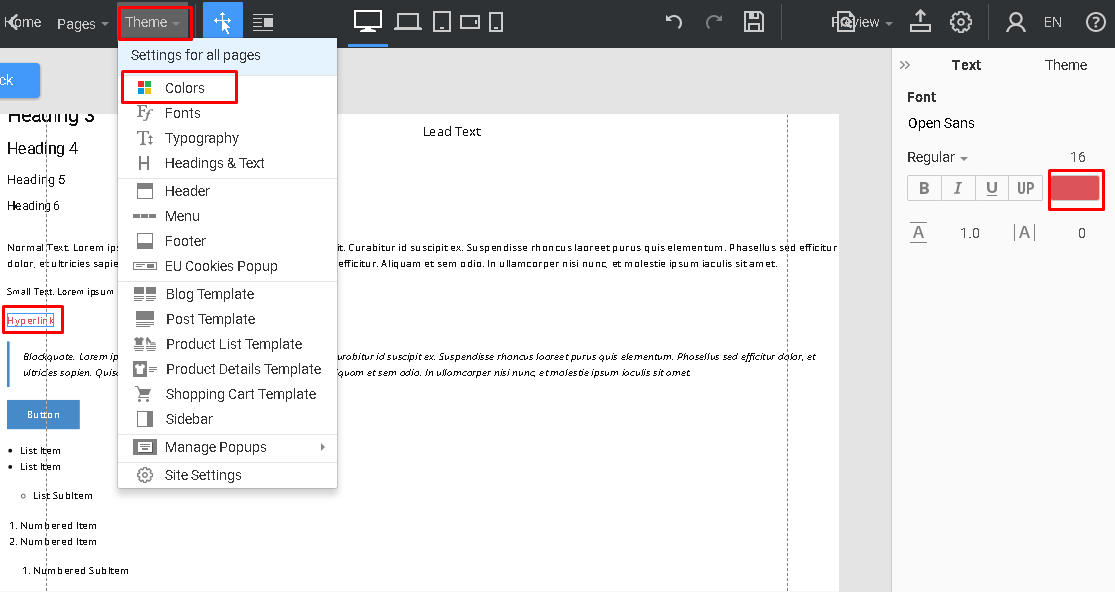Support Team
posted this
15 April 2021
Hi Juan,
You can simply change the text color after adding the link.
Or, go to Theme > Colors > click on Hyperlink > select a color from the side panel.
...................................................
Sincerely,
Lilioneta
Nicepage Support Team
Please subscribe to our YouTube channel: http://youtube.com/nicepage?sub_confirmation=1
Follow us on Facebook: http://facebook.com/nicepageapp
Hi Juan,
You can simply change the text color after adding the link.
!Hyperlink-color2.png!
Or, go to Theme > Colors > click on Hyperlink > select a color from the side panel.
!Hyperlink-color.png!
...................................................
Sincerely,
Lilioneta
Nicepage Support Team
Please subscribe to our YouTube channel: http://youtube.com/nicepage?sub_confirmation=1
Follow us on Facebook: http://facebook.com/nicepageapp