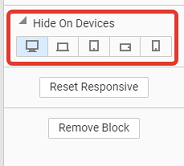Support Team
posted this
12 April 2021
Hi,
I may be make something wrong until a block change to be a second header.
How can I change the second header to be a block?
You can't turn the header into a block, it's already some sort of block. If you want it to use for another purpose, you can remove it or hide it.
You can check this option, select the block that you can't see on your website, and check down on the Property Panel "Hide On Devices"
Perhaps by mistake, you hid the block on the Desktop view.
Screenshots with further explanations will be highly appreciated.
Best Regards,
...................................................
Sincerely,
Ahmad M.
Nicepage Support Team
Please subscribe to our YouTube channel: http://youtube.com/nicepage?sub_confirmation=1.
Follow us on Facebook: http://facebook.com/nicepageapp.
Hi,
> I may be make something wrong until a block change to be a second header.
How can I change the second header to be a block?
You can't turn the header into a block, it's already some sort of block. If you want it to use for another purpose, you can remove it or hide it.
You can check this option, select the block that you can't see on your website, and check down on the Property Panel "Hide On Devices"
Perhaps by mistake, you hid the block on the Desktop view.
!hide-on-devices.png!
Screenshots with further explanations will be highly appreciated.
Best Regards,
...................................................
Sincerely,
Ahmad M.
Nicepage Support Team
Please subscribe to our YouTube channel: http://youtube.com/nicepage?sub_confirmation=1.
Follow us on Facebook: http://facebook.com/nicepageapp.