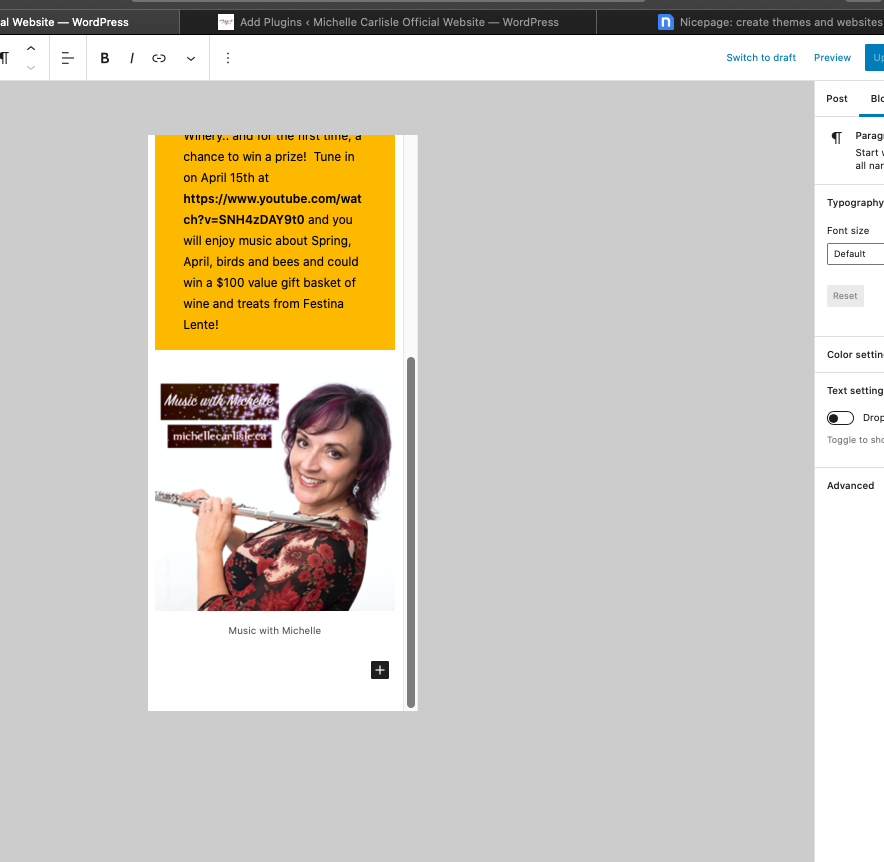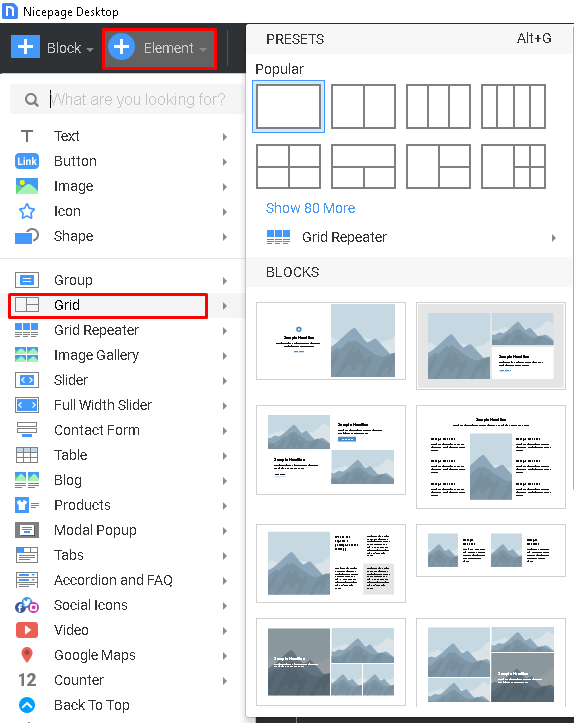Hi Nicepage.
In my sites I use posts quote frequently but have noticed a strange responsive issue when using images within posts. If you preview the post within the Wordpress editor, the image scales down fine and keeps its aspect ratio as expected. However when you preview the page outside the editor (using the theme) it skews (stretches) the image and looks ridiculous. The only solution is to the make the image small enough so its horizontal size will fit within the width of the (mobile) device. The pages made within Nicepage scale images as expected. It makes me think there might be some issue with how Nicepage generates the post theme with respect to responsiveness. I've included some screenshots.
Thanks for your time and keep up the good work!