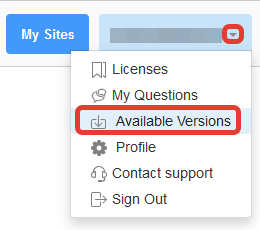Haven't git answer to my previous question! I have Lifetime Pro but not getting anything when loaded new version. How do I get all my old work back and have the Pro options I paid for?
Haven't git answer to my previous question! I have Lifetime Pro but not getting anything when loaded new version. How do I get all my old work back and have the Pro options I paid for?