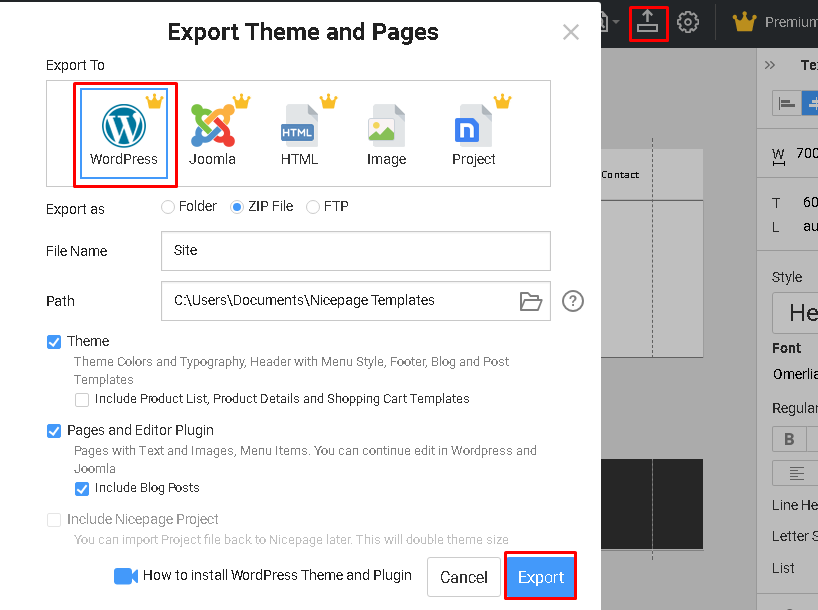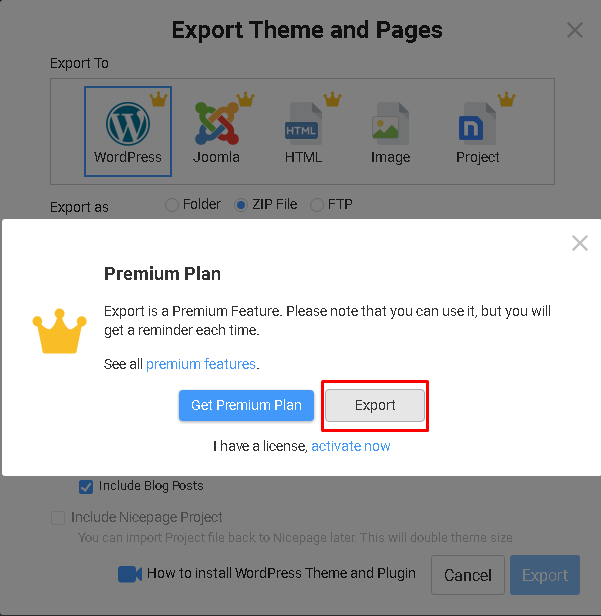Support Team
posted this
01 April 2021
Hello,
To export your site as a Project from NicePage desktop app, you need to have one of the licenses.
But you can easily export your site to WordPress in the app. Click on the export button > choose WordPress > make sure "Theme" and "Pages and Editor plugin" are checked > you'll get a window that says you need to buy a license, but the Export button is there, click on it.
To import your theme, go to WordPress admin panel > on the side panel hover over Appearance > Theme > Add New > Upload Theme > choose the .zip file > click Instal Now > click Activate once it's installed.
For more information and a video tutorial, click here.
...................................................
Sincerely,
Lilioneta
Nicepage Support Team
Please subscribe to our YouTube channel: http://youtube.com/nicepage?sub_confirmation=1
Follow us on Facebook: http://facebook.com/nicepageapp
Hello,
To export your site as a Project from NicePage desktop app, you need to have one of the [licenses][1].
But you can easily export your site to WordPress in the app. Click on the **export button** > choose **WordPress** > make sure "**Theme**" and "**Pages and Editor plugin**" are checked > you'll get a window that says you need to buy a license, but the **Export button** is there, click on it.
!export-wp-free.png!
!export-wp-free2.png!
To **import** your theme, go to **WordPress admin panel** > on the side panel hover over **Appearance** > **Theme** > **Add New** > **Upload Theme** > choose the .zip file > click **Instal Now** > click **Activate** once it's installed.
For more information and a video tutorial, click [here][2].
...................................................
Sincerely,
Lilioneta
Nicepage Support Team
Please subscribe to our YouTube channel: http://youtube.com/nicepage?sub_confirmation=1
Follow us on Facebook: http://facebook.com/nicepageapp
[1]: https://nicepage.com/premium
[2]: https://nicepage.com/doc/66707/installation-of-wordpress-theme-and-pages