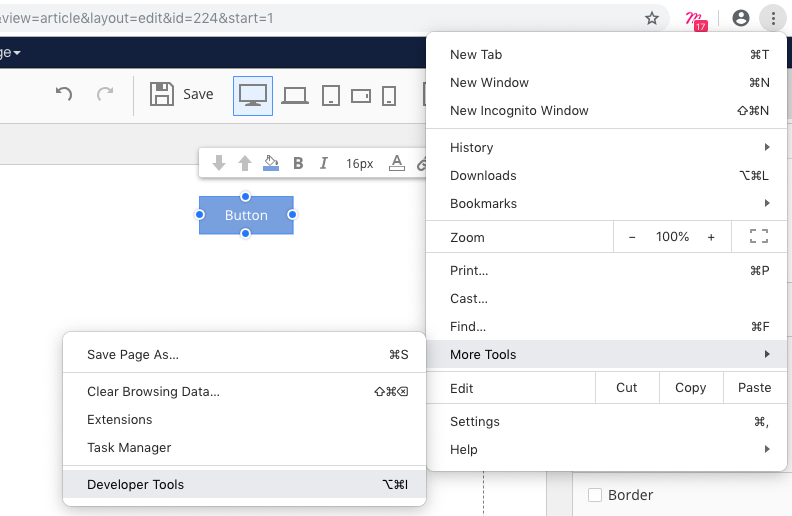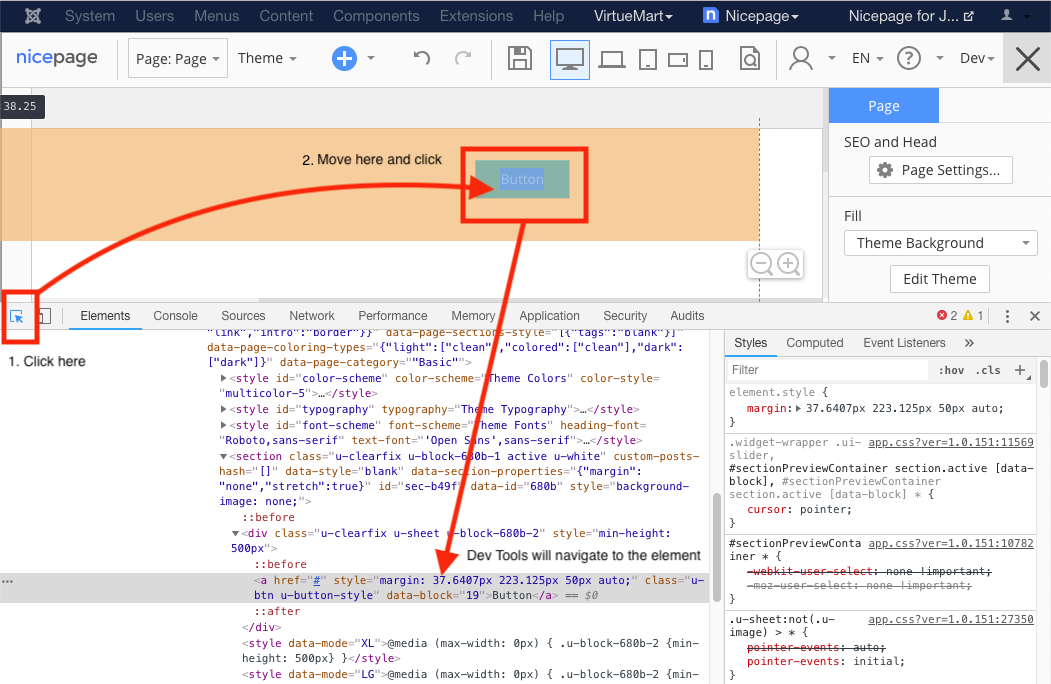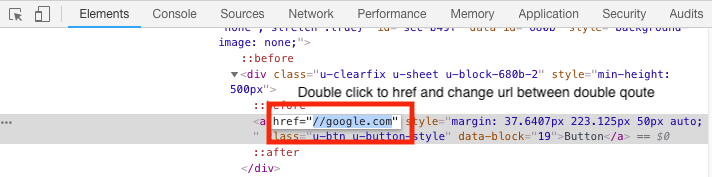Support Team
posted this
24 November 2018
Frédéric,
Sorry about this bug.
We tried to make the hotfix today, but still, something is wrong, so we will fix this on Monday.
For now please follow instructions in screenshots or just wait a fix.
Open Developer Tools:
Click inspect element in Elements tab, move the mouse to your button, and click on it. Developer Tools will navigate to the element.
Double click to href and change the URL between double quote. Please be careful.
Please use this instruction if you have some "emergency" deadline.
In other cases, please wait for a bug fix.
...................................................
Sincerely,
Oleg
Nicepage Support Team
Please subscribe to our YouTube channel: http://youtube.com/nicepage?sub_confirmation=1
Follow us on Facebook: http://facebook.com/nicepageapp
Frédéric,
Sorry about this bug.
We tried to make the hotfix today, but still, something is wrong, so we will fix this on Monday.
For now please follow instructions in screenshots or just wait a fix.
1. Open Developer Tools:
!Screenshot-2018-11-23-at-17.09.44.png!
2. Click inspect element in Elements tab, move the mouse to your button, and click on it. Developer Tools will navigate to the element.
!Screenshot-2018-11-23-at-17.11.58.png!
3. Double click to href and change the URL between double quote. Please be careful.
!Screenshot-2018-11-23-at-17.13.13.png!
Please use this instruction if you have some "emergency" deadline.
In other cases, please wait for a bug fix.
...................................................
Sincerely,
Oleg
Nicepage Support Team
Please subscribe to our YouTube channel: http://youtube.com/nicepage?sub_confirmation=1
Follow us on Facebook: http://facebook.com/nicepageapp