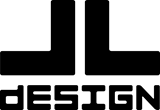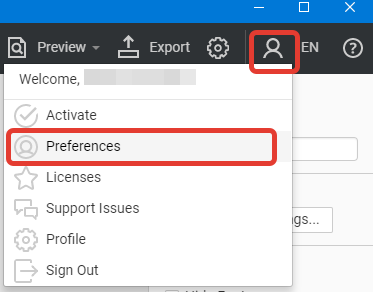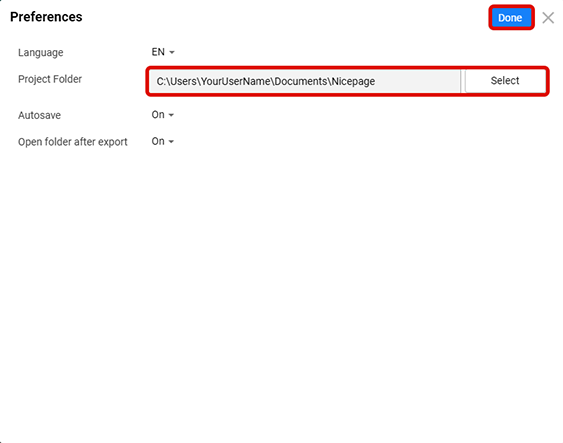Support Team
posted this
25 March 2021
Hi,
Thanks for contacting us and for your patience.
Could you please check from your Desktop App the path to the folder where you are saving your projects? Do your projects in the same folder, or are they gone?
Since you are on Mac, your path to the folder may vary.
Kindly attach some screenshots,
Best Regards,
...................................................
Sincerely,
Ahmad M.
Nicepage Support Team
Please subscribe to our YouTube channel: http://youtube.com/nicepage?sub_confirmation=1.
Follow us on Facebook: http://facebook.com/nicepageapp.
Hi,
Thanks for contacting us and for your patience.
Could you please check from your Desktop App the path to the folder where you are saving your projects? Do your projects in the same folder, or are they gone?
!profile-preferences.png!
Since you are on Mac, your path to the folder may vary.
!preferences.png!
Kindly attach some screenshots,
Best Regards,
...................................................
Sincerely,
Ahmad M.
Nicepage Support Team
Please subscribe to our YouTube channel: http://youtube.com/nicepage?sub_confirmation=1.
Follow us on Facebook: http://facebook.com/nicepageapp.