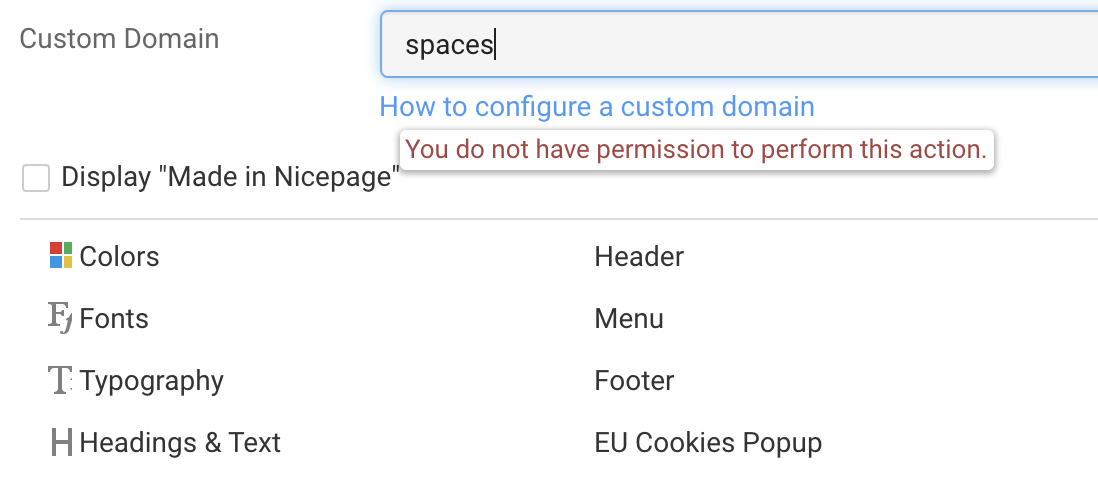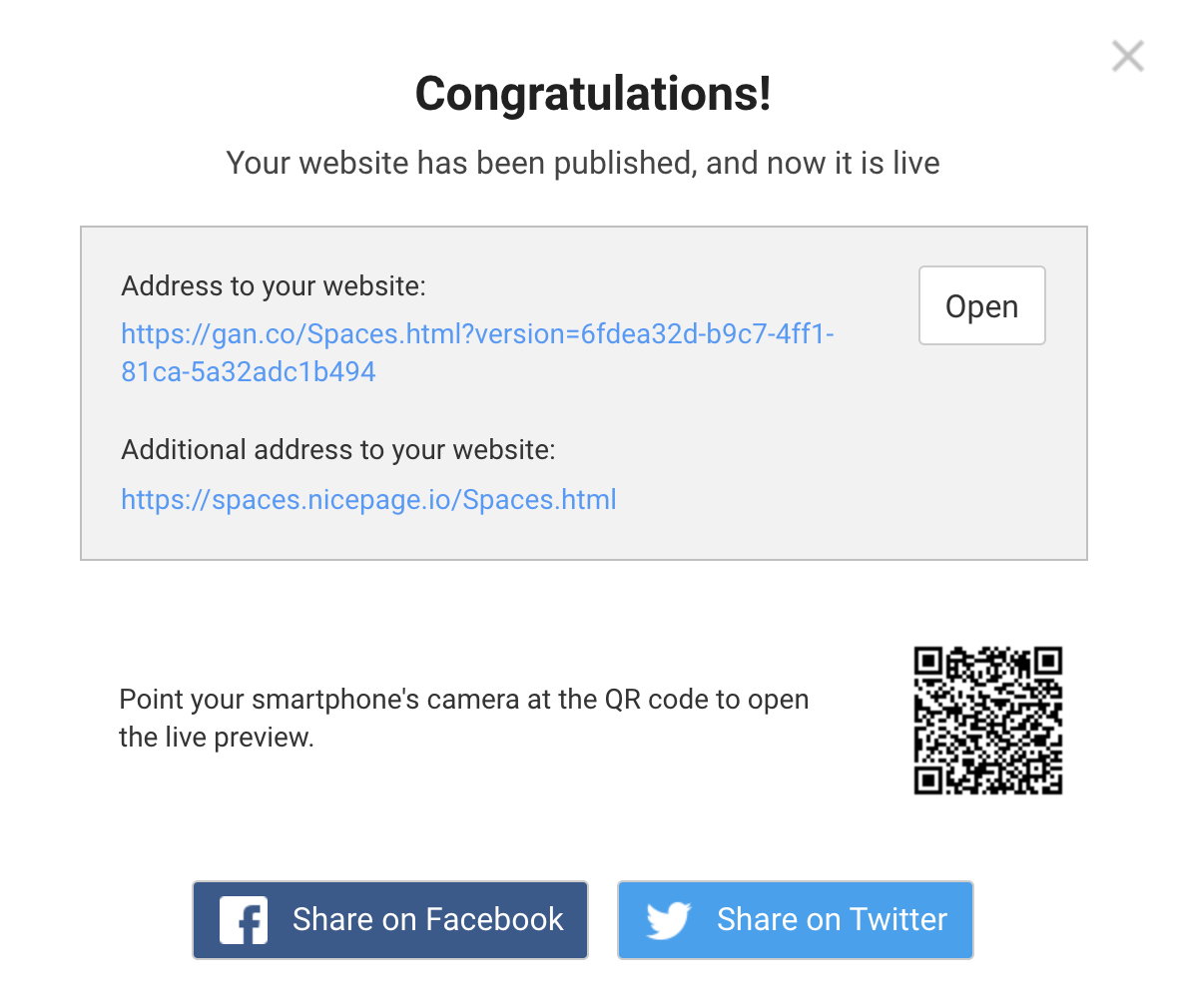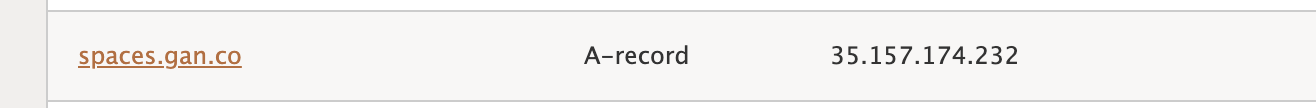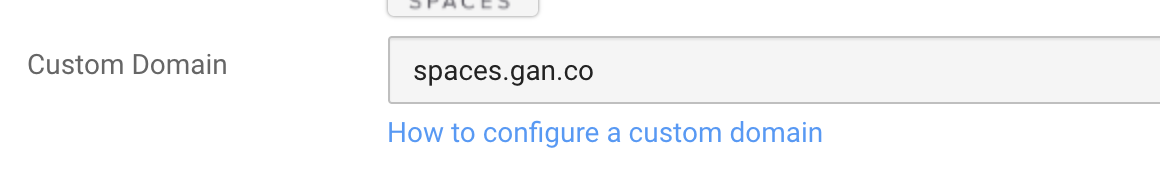nate41
posted this
25 March 2021
Hi Ahmad, I already followed this article's instructions, and I'm saying it's not working, so I need some more support from you here.
Here's where I added the Hostname and IP address:
I also added this in my Nicepage site settings:
But when you go to spaces.gan.co you get an error and no page loads.
How do I make this so that when you type spaces.gan.co in your web browser, it takes you to my Nicepage?
I'm hoping to get this finished in the next few hours! Thanks!
Hi Ahmad, I already followed this article's instructions, and I'm saying it's not working, so I need some more support from you here.
Here's where I added the Hostname and IP address:
!Screen-Shot-2021-03-24-at-6.34.08-PM.png!
I also added this in my Nicepage site settings:
!Screen-Shot-2021-03-24-at-6.35.30-PM.png!
But when you go to spaces.gan.co you get an error and no page loads.
How do I make this so that when you type spaces.gan.co in your web browser, it takes you to my Nicepage?
I'm hoping to get this finished in the next few hours! Thanks!