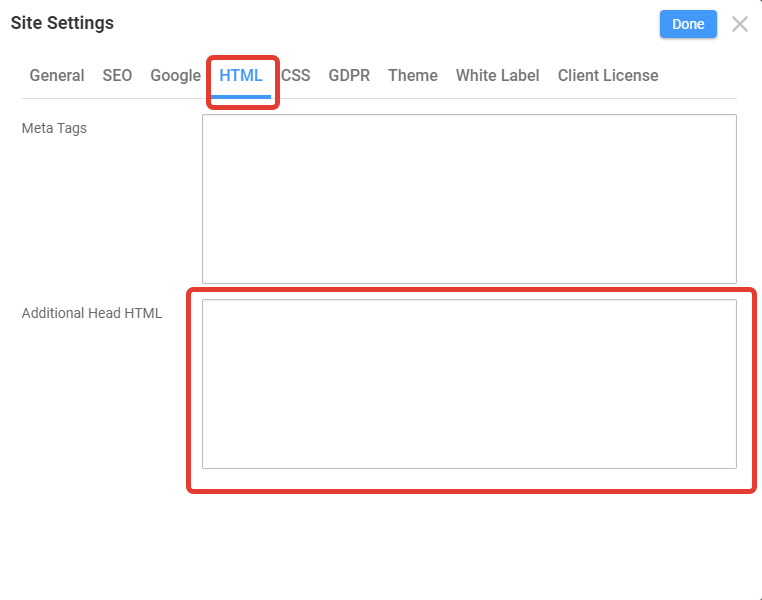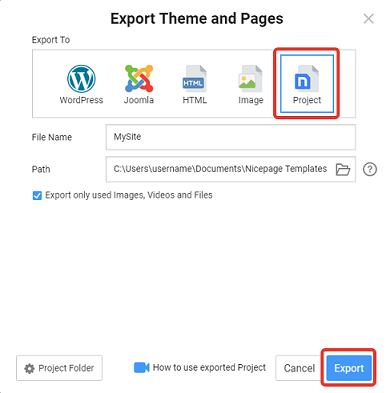Support Team
posted this
22 March 2021
Hi Carlos,
You can add as well your Google Analytics Code into Site Settings >> HTML >> Additional Head HTML
But before adding it, you have to delete the first sentence of the script:
<!-- Global site tag (gtag.js) - Google Analytics -->
If you require further assistance, please feel free to contact us.
...................................................
Sincerely,
Ahmad M.
Nicepage Support Team
Please subscribe to our YouTube channel: http://youtube.com/nicepage?sub_confirmation=1.
Follow us on Facebook: http://facebook.com/nicepageapp.
Hi Carlos,
You can add as well your Google Analytics Code into Site Settings >> HTML >> Additional Head HTML
But before adding it, you have to delete the first sentence of the script:
<!-- Global site tag (gtag.js) - Google Analytics -->
!2021-03-22-14-53-31.png!
If you require further assistance, please feel free to contact us.
...................................................
Sincerely,
Ahmad M.
Nicepage Support Team
Please subscribe to our YouTube channel: http://youtube.com/nicepage?sub_confirmation=1.
Follow us on Facebook: http://facebook.com/nicepageapp.
Last edited 22 March 2021 by Support Team