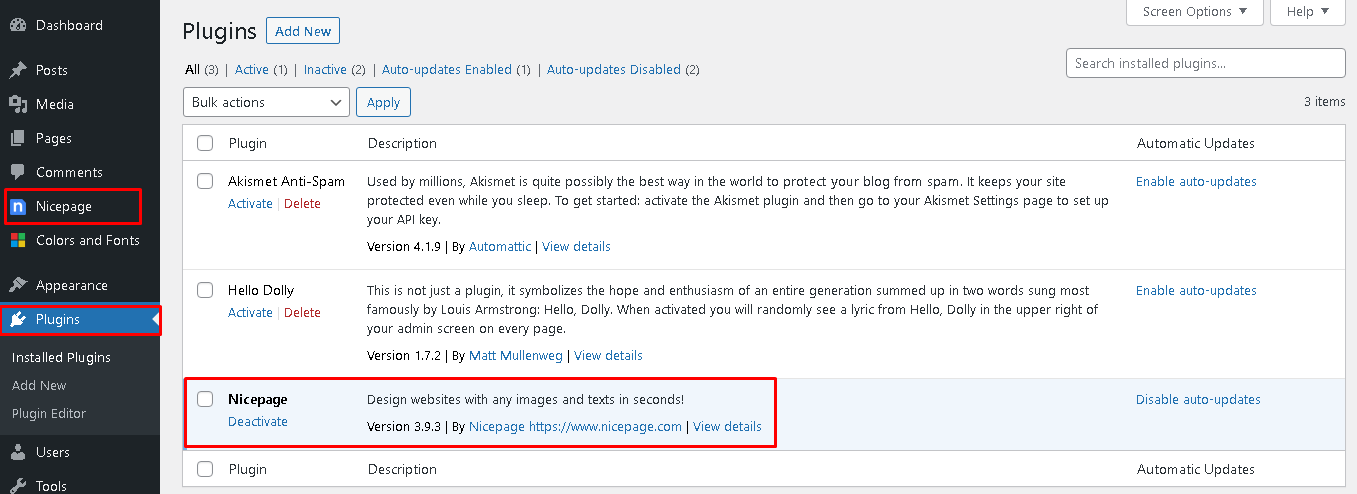I have seen many posts about this issue, but did not find working solution. I created my design in Nicepage, exported it into the zip file, and using the Add New added this theme to the WP. But the theme was empty, without my design, and I do not see the plug in being installed.
I then exported files from Nicepage again, but this time only using option of plug - in. Plug in was installed, and I use it, but my design is again empty.
I have seen many posts about this issue, but did not find working solution. I created my design in Nicepage, exported it into the zip file, and using the Add New added this theme to the WP. But the theme was empty, without my design, and I do not see the plug in being installed. I then exported files from Nicepage again, but this time only using option of plug - in. Plug in was installed, and I use it, but my design is again empty.Last edited 19 March 2021 by arkady.mitnik