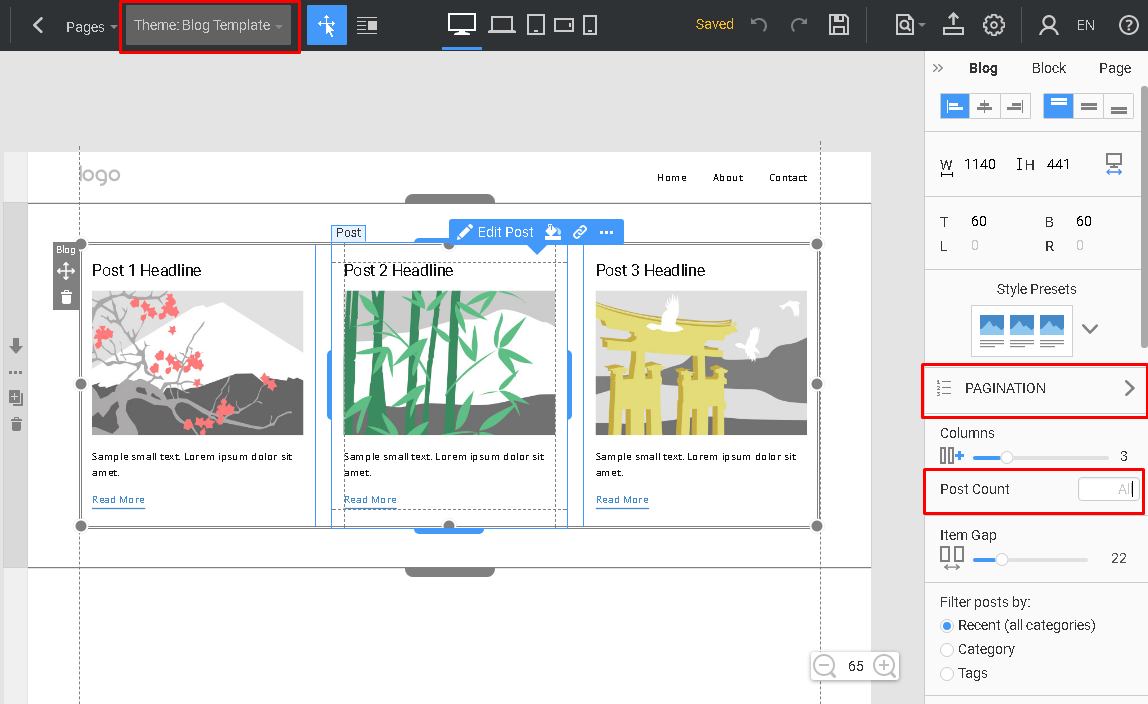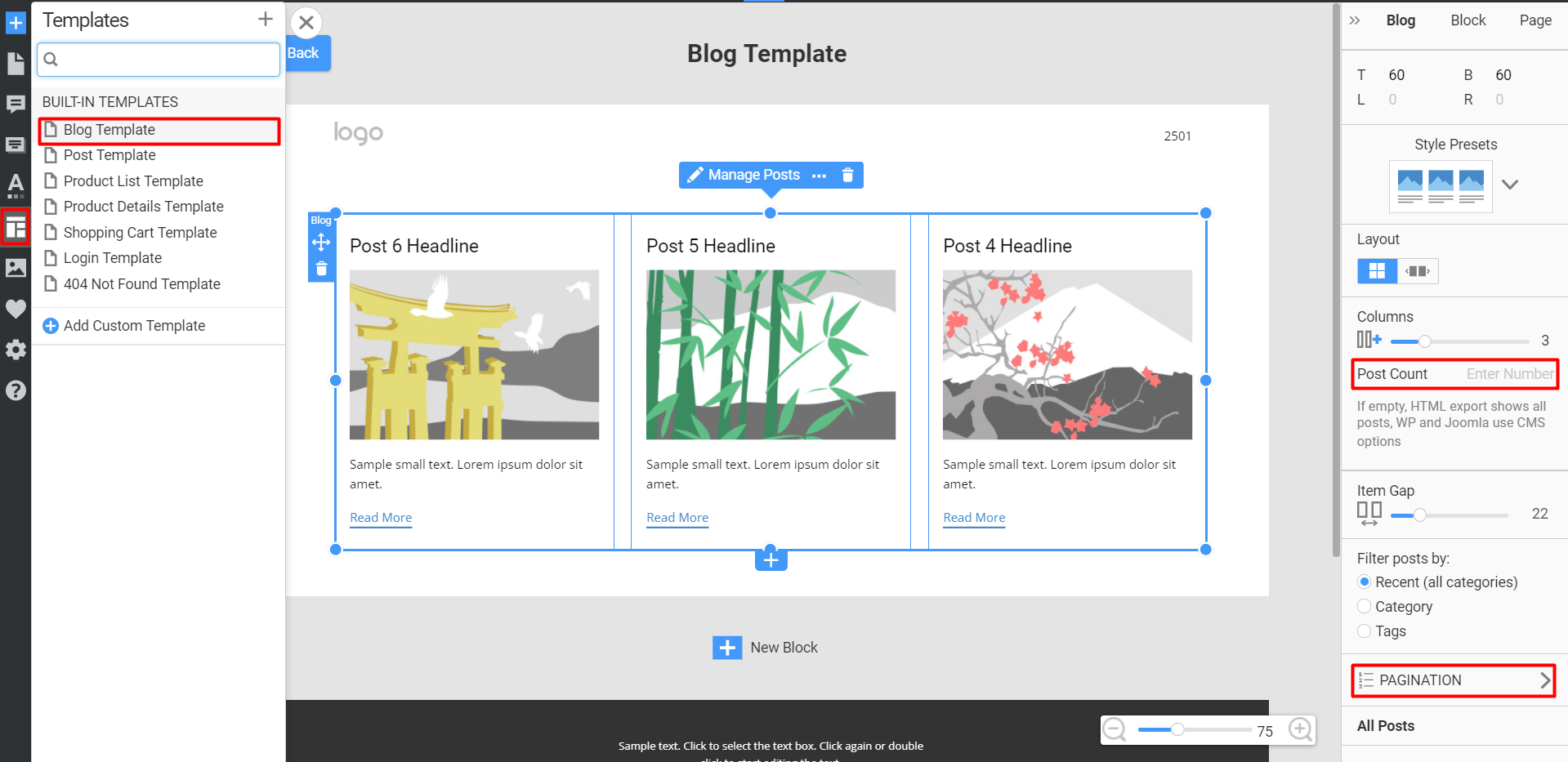Support Team
posted this
19 March 2021
Hello Andreas,
To show a specific amount of posts, you need to set Post Count and Pagination. To do that, go no NicePage desktop and choose Blog Template first because Post Count and pagination don't work with regular blog post blocks.
In Post Count, set the number of posts you want to show on the first page. Save the changes then export your site to WordPress.
...................................................
Sincerely,
Lilioneta
Nicepage Support Team
Please subscribe to our YouTube channel: http://youtube.com/nicepage?sub_confirmation=1
Follow us on Facebook: http://facebook.com/nicepageapp
Hello Andreas,
To show a specific amount of posts, you need to set **Post Count** and **Pagination**. To do that, go no NicePage desktop and choose **Blog Template** first because Post Count and pagination don't work with regular blog post blocks.
In Post Count, set the number of posts you want to show on the first page. Save the changes then export your site to WordPress.
!Blog-template-post-count.png!
...................................................
Sincerely,
Lilioneta
Nicepage Support Team
Please subscribe to our YouTube channel: http://youtube.com/nicepage?sub_confirmation=1
Follow us on Facebook: http://facebook.com/nicepageapp