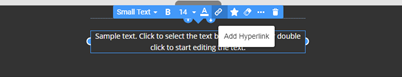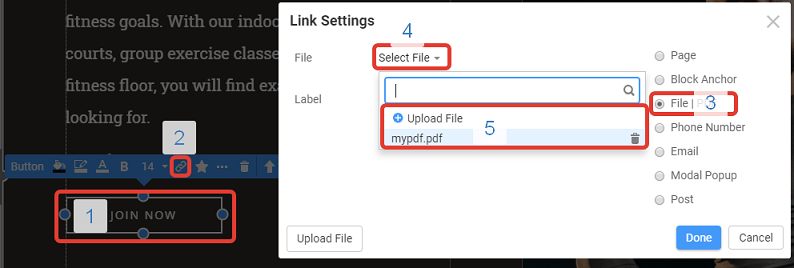I'm trying to set an URL over a text in a list:
http://intra.bba.ca/dac/Job%20aid/1000000-000000-26-AID-0001-EN.pdf#2.4 Processing an e-mail in M-Files
"2.4 Processing an e-mail in M-Files" being a bookmark in the pdf.
When I use the URL in chrome, it opens the PDF and focus on the section 2.4.
I can set the URL in nicepage, but it doesn't keep it.
I'm trying to set an URL over a text in a list: http://intra.bba.ca/dac/Job%20aid/1000000-000000-26-AID-0001-EN.pdf#2.4 Processing an e-mail in M-Files "2.4 Processing an e-mail in M-Files" being a bookmark in the pdf. When I use the URL in chrome, it opens the PDF and focus on the section 2.4. I can set the URL in nicepage, but it doesn't keep it.