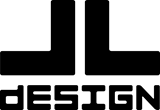Hello, Denat
To investigate your problem, we need more information.
Is your font properties different after uploading?
Can you please provide screeshoots of your issue?
...................................................
Sincerely,
Negat Veri
Nicepage Support Team
Please subscribe to our YouTube channel: http://youtube.com/nicepage?sub_confirmation=1
Follow us on Facebook: http://facebook.com/nicepageapp
Hi you can see that it is bolder or thicker in quick preview and browser, why?
Hi you can see that it is bolder or thicker in quick preview and browser, why?Hi Denat,
Thanks,
Browsers, by and large, have different font rendering engines/methods.
For more details, we recommend reading this, this, and/or this.
Frankly speaking, to the average user, the difference will not be all that noticeable and for the most part, pixel-perfect cross-browser display of anything has been long abandoned as a print-world aftereffect.
...................................................
Sincerely,
Ahmad M.
Nicepage Support Team
Please subscribe to our YouTube channel: http://youtube.com/nicepage?sub_confirmation=1
Follow us on Facebook: http://facebook.com/nicepageapp