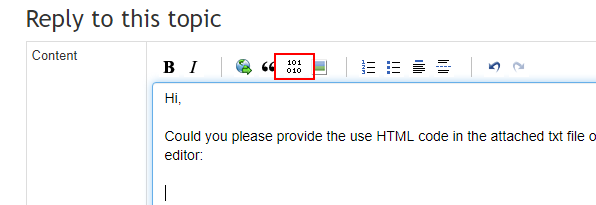I embeded the following code in the html control for an external booking system:
<style>
</style>
<p><p>
in a preview picture of my joomla site it shown the booking system, but at the real page not.
have a look here:
https://moclinejo.de/index.php/es/menu-espanol/8-moclinejo/189-moclinejo-espanol-cata-de-vino-reserva-new
what happend and what prevent the function?
I embeded the following code in the html control for an external booking system: <style> </style> <p><p> in a preview picture of my joomla site it shown the booking system, but at the real page not. have a look here: https://moclinejo.de/index.php/es/menu-espanol/8-moclinejo/189-moclinejo-espanol-cata-de-vino-reserva-new what happend and what prevent the function?